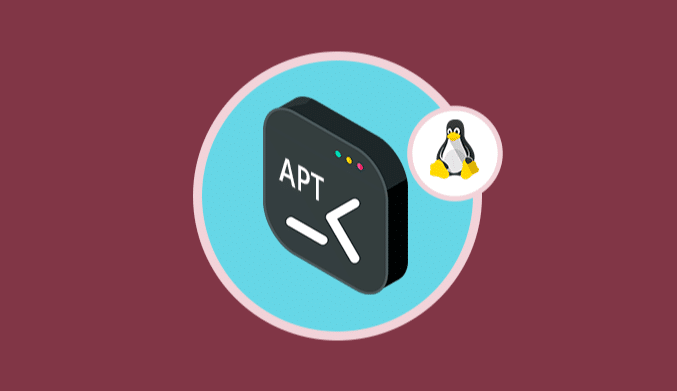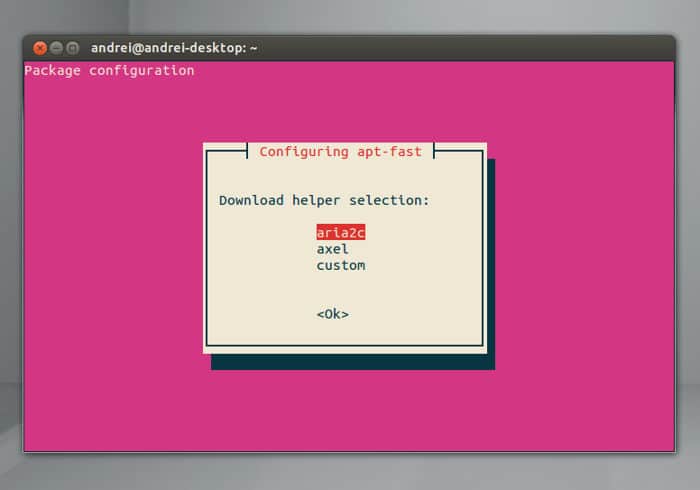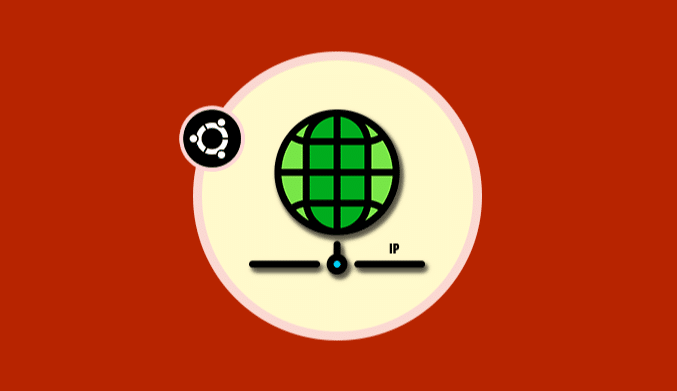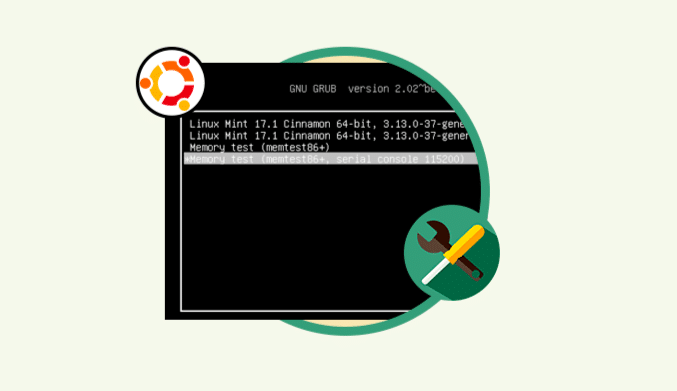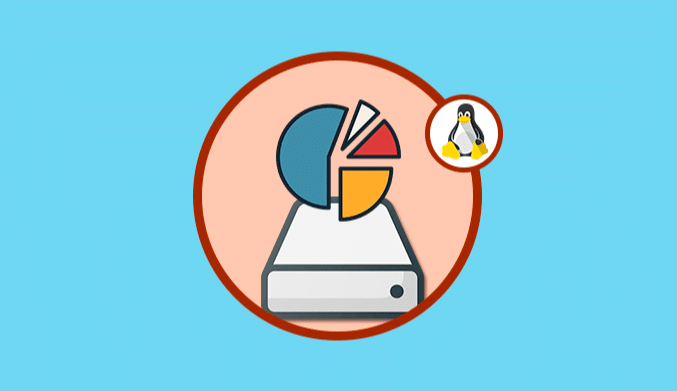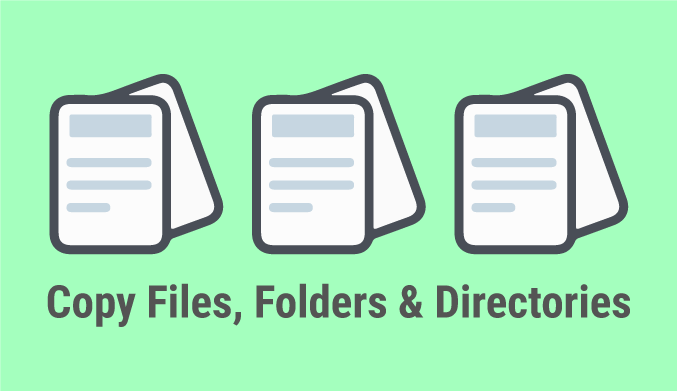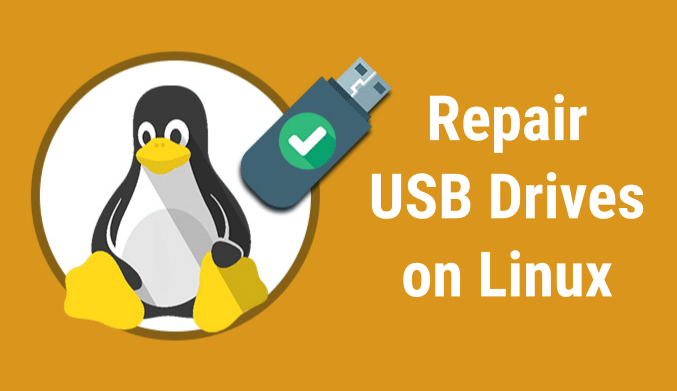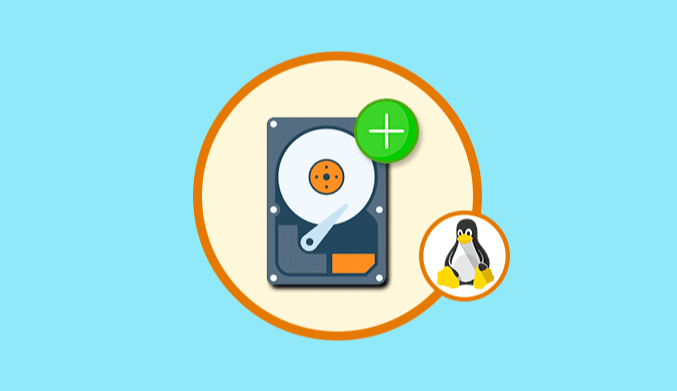How To Accelerate APT Downloads with APT-FAST
Apt-Fast is a tool that helps us significantly increase the download speed of APT packets.
This is achieved thanks to a method that divides the download into several ‘pieces' in parallel, similar to p2p downloads.
The tool is handy so that the installations through the command apt or apt-get are much flexible. Next, we show you how to install it and use it in any Ubuntu distro.
Install Apt-Fast
The first step is to install the application, for that we are going to write the following command:
/bin/bash -c "$(curl -sL https://git.io/vokNn)"
The next step is to install aria 2, for this we will write:
sudo apt-get install aria2
Once the repository is added, we will write the commands:
sudo apt update sudo apt install apt-fast
Some Linux distros already come with this tool installed, it is best to take a look before to see if you already have it or not.
Configure Apt-Fast
After installing the tool, we will add some additional servers to the apt-fast.conf file. To do this we are going to have to edit it; we will use the command:
sudo nano /etc/apt-fast.conf
For Ubuntu-based operating systems, we will add:
MIRRORS=( ‘http://archive.ubuntu.com/ubuntu, http://de.archive.ubuntu.com/ubuntu, http://ftp.halifax.rwth-aachen.de/ubuntu, http://ftp.uni-kl.de/pub/linux/ubuntu, http://mirror.informatik.uni-mannheim.de/pub/linux/distributions/ubuntu/’ )
How to use Apt-Fast
To use Apt-Fast is not very different from how we would do with the APT commands.
For example, to install the Apache server, we would write the following:
sudo apt-fast update sudo apt-fast install apache 2
In this way, the download of the packages in Ubuntu is accelerated.
I hope this has been useful to you.