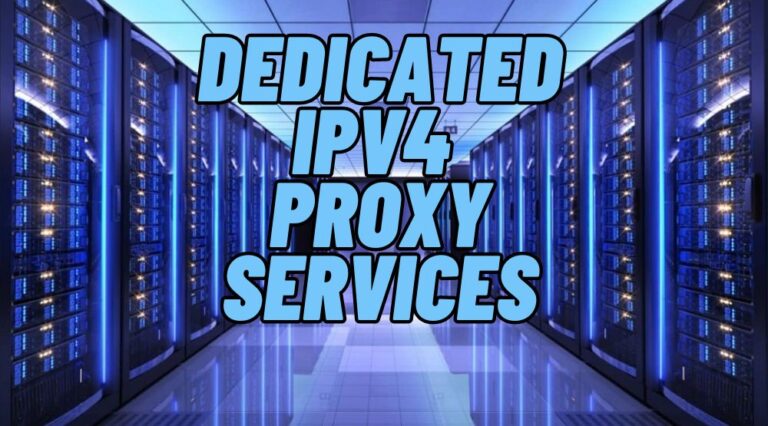The Most Secure Linux Distros 2023 (Tested & Compared)
This is for you if, like me, you are particularly concerned about the security of the technology you use. This is a list of extra-safe Linux distributions that guarantee your privacy and security both for your files and on the internet.
- Kali Linux — Best Overall with Support for Ethical Hacking
- BlackArch Linux — Best Arch-Based Penetration Testing Linux Distro
- Qubes OS — Best for Compartmentalizing Applications
- Alpine Linux — Best Lightweight Security-Oriented Linux Distro
- Tails Linux — Best for Anonymity and Bypassing Internet Censorship
Most Secure Linux Distros
In our rapidly evolving digital society, privacy and security are becoming major areas of concern. Obviously, without any security measures in place, a PC or laptop is vulnerable to cyber-attacks. Thus, it's important to always look for secure operating systems when using them for personal use.
Interestingly, Linux is widely regarded as being a very secure operating system—possibly the safest operating system—by many experts. To combat threats, these open-source Linux operating systems incorporate best-in-class technologies, encryption, and virtualization techniques. Additionally, several of these Linux distributions make privacy protection a standard feature and use a variety of tools to do this.
Hence, we have compiled a list of some of the top secure Linux distros if you're looking for a more secure operating system for your computing activity. This article intends to assist you in weighing your alternatives and choosing the distribution that most closely matches your unique requirements.
What Makes a Linux Distro Secure
Switching from proprietary operating systems like Windows and MacOS to a Linux distro can significantly boost your privacy and security on the internet. As such, every distribution offers a distinct set of features and advantages made to satisfy the various needs and priorities of users. All of these secure Linux distributions, however, place a strong emphasis on giving users the highest level of security, privacy, and anonymity.
This is because many of these Linux distributions come equipped with VPNs, firewalls, and Tor technologies, as well as a variety of penetration-testing, hacking, and digital forensics tools. Additionally, these secured operating systems prevent DNS leaks and malware with root access from obtaining a user's actual IP address.
Because of this, Linux distributions are currently gaining steadily in popularity among users. Hence, we suggest you pick one of these Linux distributions that places a strong emphasis on security and privacy.
Most Secure Linux Distros in the Market
The relevance of security and privacy cannot be overemphasized. Having seen that Linux distros have security and privacy-centered features, there are a number of distros that focus specifically on these areas. Without further ado, let's get to know some of the best Linux security distros.
Kali Linux — Best Overall with Support for Ethical Hacking
- Min. Processor: 2 GHz dual core processor or more
- Min. RAM: at least 2 GB of RAM
- Min. Storage: 20 GB of free drive space
First on our list is Kali Linux, an open-source, Debian-based Linux distribution with industry-standard penetration testing, security analysis, reverse engineering, and computer forensics features. It is the best, most popular, and most widely used tool among ethical hackers, security researchers, and penetration testers. It is considered to be the most secure of them all. It is, however, the newest version of BackTrack, the industry-leading Linux penetration testing and security auditing distro. Hence, Kali Linux was rebuilt from the ground up.
This Linux security distro comes with more than 500 penetration testing tools and utilities, including John the Ripper, Ettercap, Nmap, Foremost, Wireshark, and Burp Suite, pre-installed. Security experts can use Kali Linux, a powerful tool with this variety of features, to defend their systems from cyberattacks. According to multiple developer surveys, it can be installed on ARM-based devices like the Raspberry Pi and is also regarded as one of the best-rated and safest Linux variants available.
Pros & Cons of Kali Linux
Pros:
- Kali Linux's documentation is easily accessible, making it simple to learn.
- To guard against theft, tampering, and loss of important penetration testing data, Kali Linux uses LUKS full-disk encryption.
- There are numerous security and penetration-testing tools available.
Cons:
- It can make your system a little slow.
BlackArch Linux — Best Arch-Based Penetration Testing Linux Distro
- Min. Processor: 2Ghz Quad-Core Processor
- Min. RAM: 6GB of RAM
- Min. Storage: 50GB of hard drive space
BlackArch Linux is another secure penetration-testing distribution for penetration testers and security researchers. It is an Arch Linux-based distribution with a repository of over 2,841 tools. Without a doubt, BlackArch Linux is a crafty rival to Kali's specialized security and privacy testing capabilities. Being a relatively new project, it is mainly designed with security researchers and penetration testing in mind.
Depending on how you intend to use the distribution, BlackArch Linux is offered in both full and Slim variants. The BlackArch Full ISO contains multiple window managers. However, the BlackArch Slim ISO features the XFCE Desktop Environment, which further simplifies navigation for beginners with its extensive documentation. BlackArch Linux is compatible with existing or normal Arch installations and ARM-based development boards like the Raspberry Pi. It also effectively supports all of the Aarch64 platforms. It has a supportive community that makes troubleshooting convenient.
Pros & Cons of BlackArch Linux
Pros:
- BlackArch Linux provides a wide range of preset window managers and hacking tools.
- With the modular package functionality, users can install tools either individually or together.
- Its framework is Arch Linux.
Cons:
- It is strongly advised not to install the full ISO version because you might run into numerous installation-related issues.
- For beginners, it is not recommended.
- It can slow down your laptop.
Qubes OS — Best for Compartmentalizing Applications
- Min. Processor: 64-bit Intel or AMD processor
- Min. RAM: 6 GB of RAM
- Min. Storage: 32 GB of hard drive space
Qubes OS is a Fedora-based, security-focused Linux operating system that uses the security of the Xen hypervisor. This is the same software that many prominent hosting companies use to keep websites and services separate from one another. This allows users to run their apps and connected devices as isolated components. Hence, the selling point for this Linux security distro is its compartmentalization feature, implying that this distro implements a security-by-compartmentalization approach.
As such, a user can create numerous secure compartments called “qubes,” which are implemented as lightweight virtual machines. You can have “work,” “personal,” or “random” qubes, for example, as a user. The apps included within the qubes can then be used exactly as if they were running on the local machine. This suggests that your personal files will be safe even if a portion of the system gets infected with malware.
Pros and Cons of Qubes OS
Pros:
- Because of its “Security by Isolation,” there is no worry about compromised applications.
- Qube filters all network traffic using Whonix and Tor.
- Applications are displayed as though they were operating locally using Qubes GUI virtualization.
Cons:
- For new Linux users, this distribution is not recommended.
- Qubes installation on a virtual machine is not recommended also.
Parrot OS — Great for Reverse Engineering and Digital Forensic Tasking
- Min. Processor: 1 GHz dual-core CPU
- Min. RAM: 320 MB of RAM
- Min. Storage: 20 GB of hard drive space
Parrot OS is another Linux distribution based on Debian that can be used for a variety of cyber security operations, including reverse engineering, digital forensics, and penetration testing. This Linux operating system is just one of many that comes with all you need to protect your data and even create your own software. As such, most devices that support containerization technologies like Podman or Docker can be used with the tools provided by this distro. Besides, Parrot OS’s core features are centered around security, privacy, and development.
Interestingly, due to the distribution's speed and lightweight nature, you can run it on old hardware computers and also perform very intensive tasks without the performance dropping. This makes it a great option for systems with old hardware or limited resources. It is also a secure OS for software developers who want to integrate well-known programming languages, compilers, interpreters, libraries, and development frameworks for accelerated and simpler software development.
Pros & Cons for Parrot OS
Pros:
- The majority of gadgets are compatible with Parrot OS, which is fast and lightweight.
- It is an operating system that provides internet privacy.
- Parrot OS applications are completely sandboxed and safeguarded.
Cons:
- The distribution is a bit complex. Hence, it is not recommended for beginners.
Alpine Linux — Best Lightweight Security-Oriented Linux Distro
- Min. Processor: x86 64-bit Intel or/and AMD Processor
- Min. RAM: 100 MB of RAM
- Min. Storage: 700 MB of hard drive space
Alpine Linux is a Linux distribution that aims to be small, simple, and secure. This Linux distribution's compact size and high resource efficiency can be attributed to its framework on musl, libc, and busybox. In keeping with the operating system's security-focused design, all userland binaries are built as Position Independent Executables (PIE) with stack-smashing protection. With these proactive security features, the exploitation of entire classes of zero-day vulnerabilities and other vulnerabilities is prevented.
Alpine Linux uses its own Alpine package manager called APK, the OpenRC init system, and script-driven set-ups. It is used to install, update, and delete packages. The APK is fast and flexible because it reads the entire package database first and then applies any changes you make afterward. This guarantees that everything you do goes off smoothly and without a hitch. Additionally, users can pick from either GNOME or XFCE as their preferred desktop environment.
Pros & Cons of Alpine Linux
Pros:
- It’s a fast and secure Linux distribution.
- It is good in containers.
- It's lightweight and has a compact size.
Cons:
- You may need to install packages that are not bundled.
Discreete Linux — Best For Providing Security Against Surveillance Attacks with Trojan Software
- Min. Processor: i386 and x86 64-bit infrastructure
- RAM: 1 GB of RAM
- Min. Storage: 2 GB of live storage
Discreete Linux is another excellent Linux security distro. It is an operating system designed specifically to defend against surveillance attacks using Trojan software. With rigorous security standards, the distribution can be used by anyone without extensive computer experience and offers protection against cyberattacks and vulnerabilities. In order to defend against targeted “Advanced Persistent Threats,” Discreete Linux considers a solid separation of data and cryptographic keys from unreliable networks as a vital safety measure. Thus, Discreete Linux's system kernel no longer supports any form of network hardware.
Although you can’t install it on a hard drive, you can use it via a DVD or a USB stick. Hence, as a live system, Discreete Linux is read-only. All changes to it are irrevocably lost after the computer is turned off. By doing this, the system's persistent manipulations are stopped. So make sure you are really done with whatever you are doing on the OS before shutting down.
Pros & Cons of Discreete Linux.
Pros:
- It offers a private, local workspace that is off-limits to outsiders.
- It can be accessed by users via a DVD or USB disk.
- Its user interface is user-friendly.
Cons:
- Your data are lost after being shut down.
Whonix — Great Alternative to Discreete OS
- Min. Processor: 64-bit Intel and AMD Processor
- Min. RAM: 256 MB of RAM
- Min. Storage: 10 GB of free hard drive space
Whonix is a Debian-based distribution that makes use of Kicksecure Security to let you run numerous virtual machines simultaneously on your system, ensuring that you are always operating inside of a secure boundary. Due to the fact that it runs as a virtual machine inside of VirtualBox, this operating system cannot exist on disk, yet it is still functional even after repeated reboots. Whonix-Workstation and Whonix-Gateway are the two virtual machines that make up the operating system. Whonix-Workstation is on a completely separate network from Whonix-Gateway, which acts as a gateway for all connections to the Tor network.
However, the only IP addresses on the internal network that the workstation virtual machine can “see” are those that are the same in every Whonix installation. As a result, neither the user's real IP address nor any information regarding the hardware of the device the OS is operating on are accessible to user apps. Your security with Whonix OS is ensured because there is no chance for an IP address to be leaked by doing this.
Pros and Cons of Whonix
Pros:
- The Tor Browser and the Tox privacy instant messenger software are included with Whonix, guaranteeing completely anonymous web browsing and instant messaging.
- By merely leveraging the VirtualBox technologies, it guarantees that many people can use this distribution.
- It is simple to set up and use.
Cons:
- Users can quickly forget about their anonymity due to the Whonix workstation virtual machine, which is all it gives.
- It can be resource-intensive. Therefore, for it to work properly, it requires a powerful system.
Tails Linux — Best Distro for Anonymity and Bypassing Internet Censorship
- Min. Processor: 64-bit x86-64 Processor
- Min. RAM: 2 GB of RAM
- Min. Storage: 8 GB of USB stick or a recordable DVD
“The Amnesic Incognito Live System” (TAILS) is a Debian-based Linux distribution with a security-focused emphasis that also prioritizes privacy and anonymity. It takes advantage of the Tor network, a network recognized for its qualities of user safety online, including privacy and anonymity. Hence, Tails leaves no traces behind when the computer is shut down, just like Discreete Linux. It makes sure you do not leave digital traces.
Interestingly, Tails is a live-boot operating system that runs mostly from a USB stick or DVD and takes up no hard disk space. It only uses the necessary amount of RAM, and as was already mentioned, when you shut down your computer, the data is automatically wiped. Anyone can use this security distribution to transform any computer into a safe space that is free of malware and able to avoid censorship. As such, Tails comes with a variety of programs for handling confidential files and conducting secure communications.
Pros & Cons of Tails Linux
Pros:
- The operating system is encrypted and created to function completely on a USB device.
- Online anonymity is guaranteed due to its close connection with the Tor network.
- It is a Linux distribution that is user-friendly.
Cons:
- It must be used as a live boot operating system.
- If you have important data on the OS, you stand a chance of losing it when you shut it down.
Linux Kodachi — One of the Most Light-Weighted and Secure Linux Distro
- Min. Processor: 1 GHz Processor
- Min. RAM: 700 MB of RAM
- Min. Storage: 3 GB of disk drive space
Debian-based Linux Kodachi can be launched via a DVD, USB stick, or SD card. In light of this, Linux Kodachi is one of the best lightweight operating systems on the market. Similar to Tails Linux in functionality, it is simpler for beginners to set up and has additional security features. Also, it is a live boot privacy protection operating system with an active DNScrypt, VPN, and Tor connection. The distribution masks the user's network location by filtering all network traffic through the VPN and the Tor network.
Since the entire system runs off of your temporary memory RAM, shutting it down leaves no traces behind and erases all of your previous activity. By creating a safe environment using Linux Kodachi, you can make it impossible for anyone to monitor or identify you. For a seamless operating system experience, this distribution offers both the cutting-edge GNOME and XFCE desktop environments for users.
Pros and Cons of Linux Kadoshi
Pros:
- Its operating system is compact.
- By using VPN, TOR, and even DNS encryption, it provides total anonymity.
- It helps you encrypt your files, emails, and instant messaging with cutting-edge privacy and cryptographic tools.
- Most beginners will find setting it up to be simple.
Cons:
- You stand a chance of losing your files if you haven't saved before shutting down.
IprediaOS — Fastest Secure Linux Distro
- Min. Proccessor: 400MHz processor and faster
- Min. RAM: At least 768 MB of RAM
- Min. Storage: 10 GB of disk space
IprediaOS is a Fedora-based Linux distribution with a strong emphasis on security and privacy. It is renowned for being a fast, efficient, and stable operating system built on Linux that offers a private environment. The operating system comes with tools like an I2P router, a private email client, a private IRC client, a private BitTorrent client, etc. It makes sure that all network traffic is I2P-anonymized and automatically encrypted in a transparent manner. The Ipredia operating system is therefore built with security in mind and only includes the tools that are absolutely necessary.
The operating system is built on top of the GNOME or LXDE desktop environments and comes with all the fundamental software a typical computer user would require. Older PCs can also run this Linux distro without any issues.
Pros & Cons of IprdiaOS
Pros:
- It supports TOR and is TrueCrypt compatible.
- It is compatible with older systems.
- With IprediaOS, a USB boot is possible.
- It provides email client services that are anonymous.
Cons:
- Its performance can be a challenge for users sometimes.
FAQs
Q. How Do I Choose the Best Linux Security Distro?
The learning curve is one of the first things you should take into account when selecting the best Linux distribution for privacy and security. As there are several safe distribution alternatives available, it is crucial to choose one that won't take you too long to understand. The type of encryption tools the OS offers, its documentation, and the hardware requirements are additional factors you should take into account. These could help you choose the best one, especially if you're a first-time Linux user looking for a secure system.
Q. What Linux Distro Do Ethical Hackers Use Mostly?
While there are a lot of options for them to choose from, the most common among hackers is Kali Linux. It was primarily designed with them in mind. However, hackers also look to other Linux-based operating systems like Tails, BlackArch Linux, and Parrot OS due to their great security features. These distributions come with tools that facilitate a user's anonymity. Most often, one like Tails routes all traffic through the Tor network integrated into it.
Q. Is There a Lightweight Linux Security Distro?
There are! You can even perform a live boot of the operating system from a USB stick, DVD, or SD card with some of these safe distributions because they are so lightweight and secure. They are so compact that they only make use of a small amount of the system's RAM and erase any data you are currently working with when you shutdown. Just to name a few of these lightweight Linux security distros, there are Alpine Linux, Tails, and Discreete Linux.
Conclusion
In conclusion, there are numerous Linux security distros available. Yet, there is no one-size-fits-all solution when it comes to deciding which one to use. Take the time to choose the one that's best for you because each has a variety of distinct features and advantages.
Finding a Linux OS that you are familiar with is what counts most. one that provides you with the anonymity, security, and privacy you need. So, we have given you a list of Linux distributions for security and privacy purposes in this post. We hope and believe that this article will help you in your search for a suitable, secure Linux distribution.


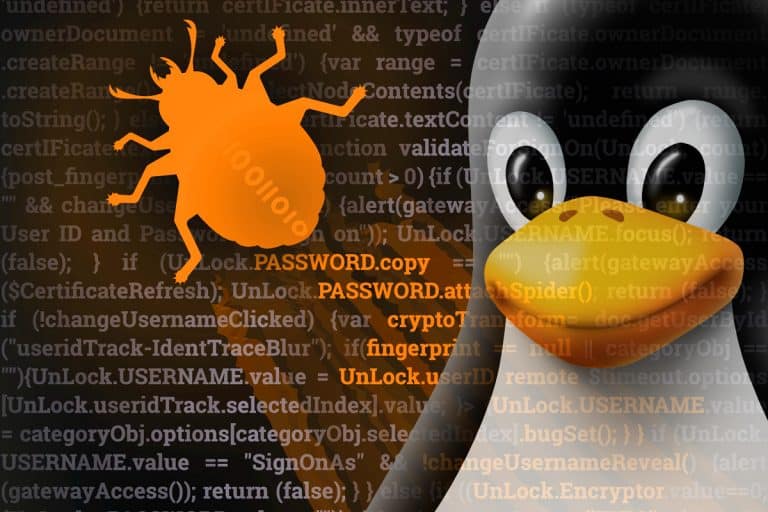
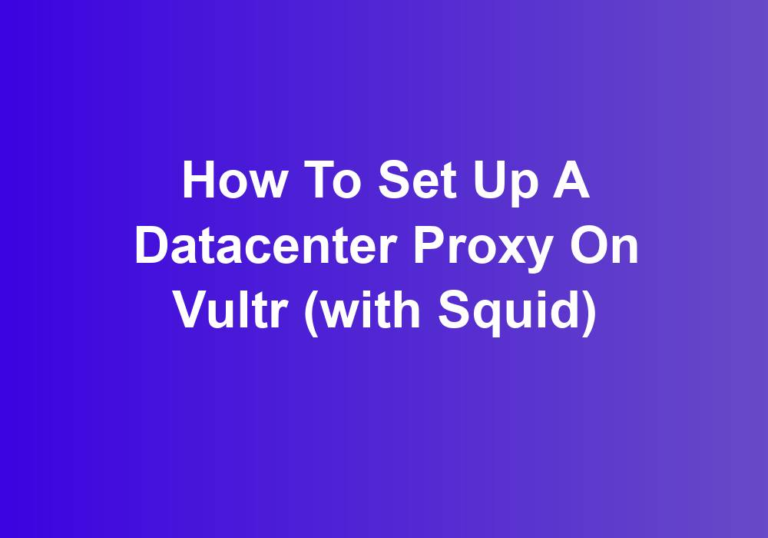
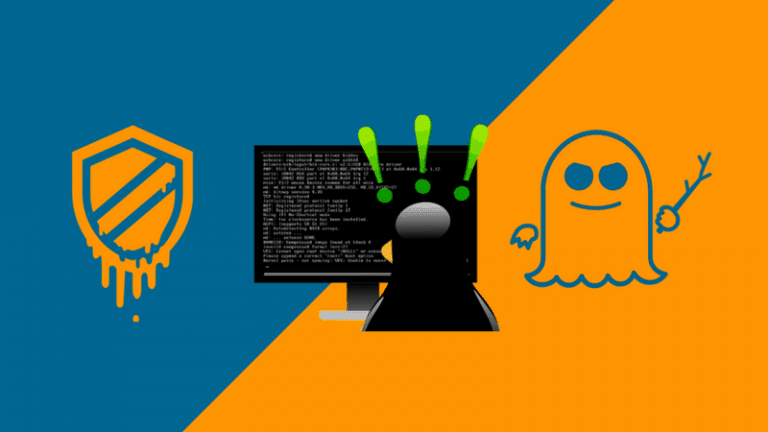
![10 Best Linux Distros for Plex Media Servers [2023 Edition]](http://www.linuxhaxor.net/wp-content/uploads/2023/05/Linux-Distros-for-Plex-Media-768x512.jpg)