The Best Antidetect Browsers for Linux of 2023
Discover the top antidetect browser options for Linux and compare Multilogin and GoLogin in terms of features, pricing, stability, and resource intensity. Find the best antidetect browser for managing multiple accounts on your Linux-based computer.
Less than 3 percent (2.68%) of world desktop computers run on Linux. This has made Linux not supported by many software, including antidetect browser software. If you’re using Linux and looking for the best antidetect browser for Linux, this article has been written for you.
It might interest you to know that only a few antidetect browsers support Linux. In this article, we’ll look at the Linux antidetect browser software you can use on your Linux-based computer.
The Top 2 Antidetect Browsers for Linux
While there are many antidetect browsers with support for Linux, we can only vouch for Multilogin and GoLogin for now.
Multilogin — Best Antidetect Browser for Linux
- Mobile fingerprinting
- API integration
- Unlimited browser profiles
- Web automation
- Team collaboration
- Data synchronization
- Ability to create virtual machines for each browser profile
Multilogin is arguably the best antidetect browser in the market. It also takes the lead when it comes to providing Linux support. Aside from Linux, Multilogin does have support for Windows and macOS. This leading antidetect software for Linux will provide you with multiple browser profiles with distinct fingerprints.
Currently, Multilogin is known to provide the most consistent fingerprint in the market. It also does allow the sharing of browser profiles. This Linux antidetect browser software does offer mobile fingerprints too. Multilogin uses custom Chromium and Firefox browsers to enable it has better control over browser fingerprint in other to spoof it. However, Multilogin can be an expensive option for you as its pricing starts from €99 monthly.
- Multilogin Pros:
- Stable and secure
- Wide range of features
- Easy to use
- Supports multiple platforms
- Multilogin Cons:
- Expensive
- Resource-intensive
GoLogin — Cheap Antidetect Browser for Linux
- Mobile fingerprinting
- API integration
- Unlimited browser profiles
- Web automation
- Team collaboration
- Data synchronization
The second other antidetect browser that supports Linux is GoLogin. This antidetect browser is cross-platform, providing apps for popular Operating Systems like Windows, macOS, Linux, and Android. GoLogin allows you to create multiple browser profiles, each having its unique browser environment and fingerprint. You can configure all of the browser parameters or just from their predefined browser fingerprints.
Browser profiles are saved securely in the could. With this, it becomes perfect for teamwork and collaboration thanks to the synchronization option. Pricing for GoLogin starts from $49 monthly for 100 profiles. If you pay annually, you get a 50% discount making monthly pricing starts from $25. As a new user, you are given a non-limited 7-day free trial.
- GoLogin Pros:
- Less expensive than Multilogin
- Less resource-intensive than Multilogin
- Supports multiple platforms
- GoLogin Cons:
- Not as stable as Multilogin
- Does not offer as many features as Multilogin
- Can be difficult to use
Multilogin Vs GoLogin: Who is best for Linux?
| Feature | Multilogin | GoLogin |
|---|---|---|
| Price | Starts at $19/month | Starts at $15/month |
| Platforms | Windows, macOS, Linux, Android, iOS | Windows, macOS, Linux, Android, iOS |
| Features | Mobile fingerprinting, API integration, unlimited browser profiles, web automation, team collaboration, data synchronization | Mobile fingerprinting, API integration, unlimited browser profiles, web automation, team collaboration, data synchronization |
| Stability | Stable platform | Stable platform |
| Resource intensity | More resource-intensive | Less resource-intensive |
| Best for | Overall best antidetect browser | Cheap antidetect browser |
As you can see, Multilogin and GoLogin are very similar products. They both offer a wide range of features, including mobile fingerprinting, API integration, unlimited browser profiles, web automation, team collaboration, and data synchronization. They are both stable platforms and are not very resource-intensive.
The main difference between Multilogin and GoLogin is the price. Multilogin is a bit more expensive than GoLogin. However, Multilogin also offers more features, such as the ability to create virtual machines for each browser profile.
Ultimately, the best antidetect browser for you will depend on your individual needs and requirements. If you are looking for a stable and secure antidetect browser with a wide range of features, and you don't mind paying a bit more, then Multilogin is a good option. If you are looking for an antidetect browser that is less resource-intensive and has a lower price, then GoLogin is a good option.
How to Use Antidetect Browsers on Linux Without Ban
Among the parameters antidetect browsers allow you to change is your operating system. For the inexperienced users, they will want to make use of it. However, in most cases, changing the OS is a recipe for disaster. Since you’re using Linux, you should avoid setting up another operating system in your browser profile setting.
Even with the same OS, each browser profile can still have distinct browser fingerprints. The two antidetect browsers discussed here ( Multilogin and GoLogin) have their database of browser fingerprints you can use out of the box without tweaking. In fact, you’re better off using the out-of-the-box fingerprints than tweaking if you’re not experienced.
How do I use Multilogin or GoLogin on Linux?
To use Multilogin or GoLogin on Linux, you will need to install the software. You can do this by following the instructions on the Multilogin or GoLogin website. Once you have installed the software, you will need to create an account.
You can do this by following the instructions on the Multilogin or GoLogin website. Once you have created an account, you can start creating browser profiles. To create a browser profile, you will need to provide a name for the profile and select the settings and fingerprints that you want to use. Once you have created a browser profile, you can start using it to access websites.
Are there any drawbacks to using Multilogin or GoLogin on Linux?
There are a few drawbacks to using Multilogin or GoLogin on Linux. These tools can:
- Slow down your internet connection: Antidetect browsers can slow down your internet connection. This is because your traffic is routed through an intermediary server.
- Be expensive: Antidetect browsers can be expensive. The cost of these tools varies depending on the features that are offered.
- Be illegal in some countries: In some countries, it is illegal to use an antidetect browser. If you are planning to use one of these tools, it is important to check the laws in your country first.
Conclusion
Even with the small share of Linux in the global OS market, Linux is still supported by some of the best antidetect browsers out there.
While there are more antidetect browsers that provide support for Linux, Multilogin and GoLogin are the best antidetect browsers for Linux that we tested and can vouch for. They are effective, and you can use them for managing multiple accounts on Linux computers.



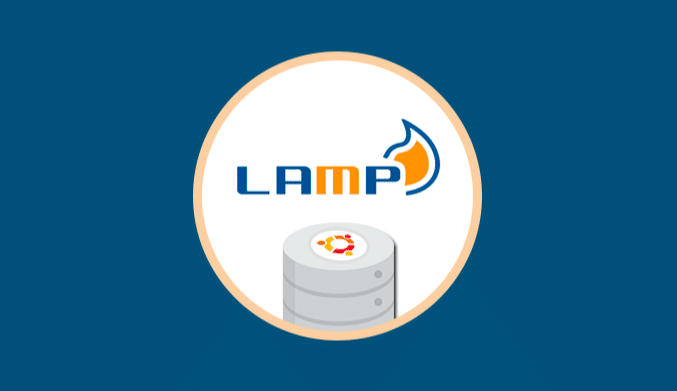
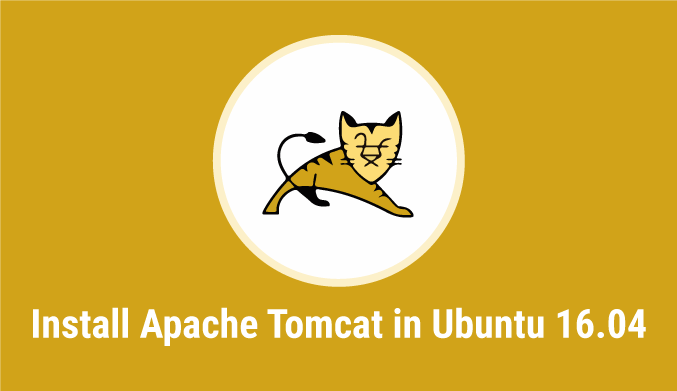

![How to Install MongoDB on Ubuntu 22.04 [Steps Guide]](http://www.linuxhaxor.net/wp-content/uploads/2024/01/Install-MongoDB-on-Ubuntu-22.04-768x512.jpg)
