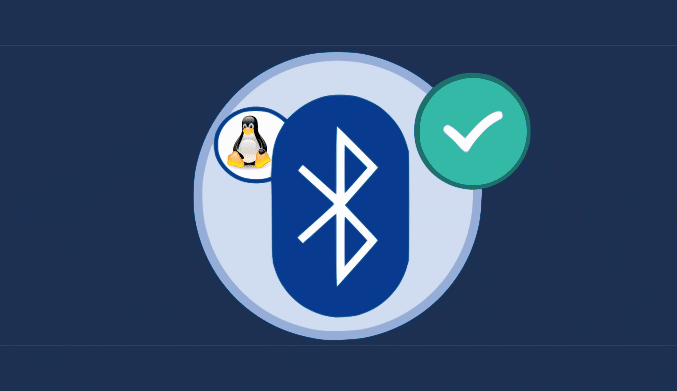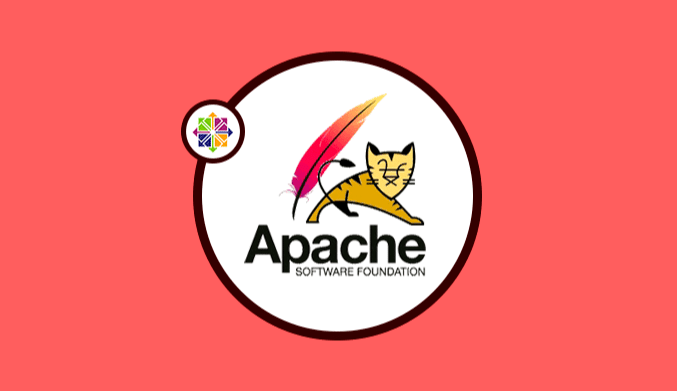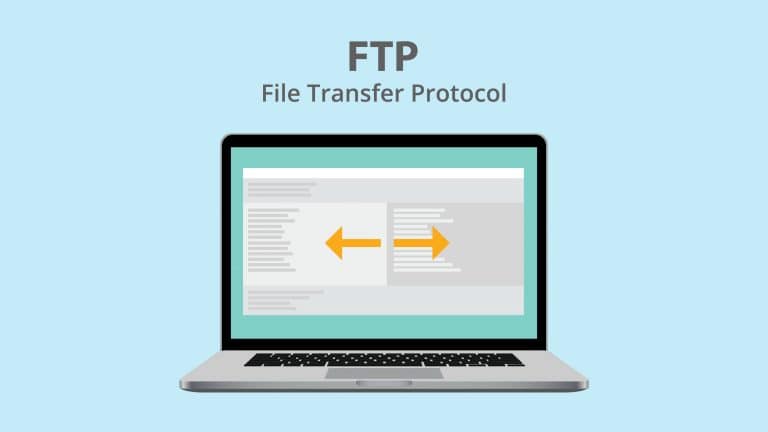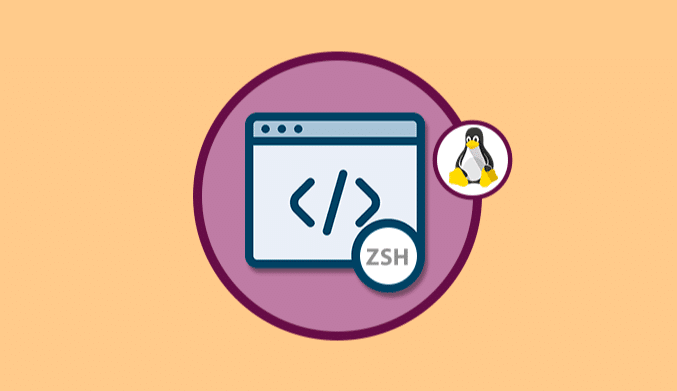How To Check If Your Linux Have Bluetooth
Here we explain how you can check and verify if Linux has Bluetooth.
One of the technologies that have been useful and practical for transferring files safely, quickly and with a large capacity of devices for many years is Bluetooth.
The problem is that not all computers have this technology included and that is why today I will explain the way we can verify if our computer includes Bluetooth or not.
Check Bluetooth in Linux
For this tutorial, we will use Ubuntu 16.04, and the process is simple, it is enough to access the terminal, and in the displayed window we will enter the following command.
‘dmesg | grep -i blue’
If a list of results is displayed, it indicates that we have Bluetooth otherwise we don't have this technology.
It is important to clarify that we must update the kernel of our distros because some kernels are not compatible with this technology.