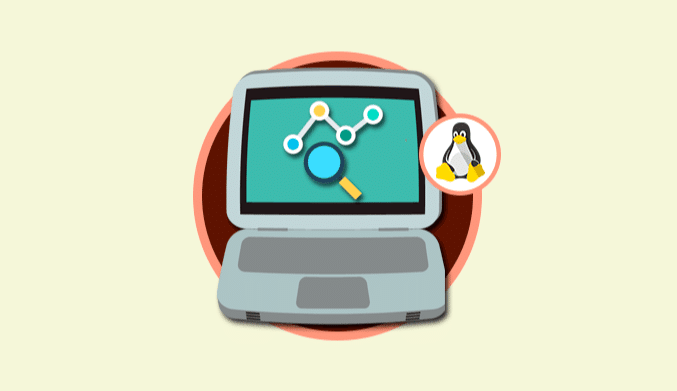Best 10 Free Open Source Video Editing Software
Do you want to edit your videos with open source software? Check this list of the best free open source video editing software.
Nowadays when a person wants to edit a video, either to compose a video of their vacations or to create a documentary, they usually go to popular programs such as Pinnacle Studio, Power Director, Final Cut or Adobe Premiere.
All, well-known programs, paid and with quite high learning curves since they're more than proven professional results are worth the effort and money.
But although these programs tend to have great results over time, they represent a great effort in terms of training to be able to handle them correctly, without counting the high price that they entail, assumable if they are going to get a professional profit or that you will use them to use often.
This time I bring you a list of the best free open source video editing software so you can start video editing without having to make an economic investment.
1. Lightworks
This is a professional video editor who has two versions: Lightworks light and Lightwoks pro. The Light version only allows you to export the created video to MP4 for web versions such as Youtube or Vimeo as well as for mobile devices; If you want other formats, you will have to use the PRO, which has monthly, annual and lifetime purchase options.
Mainly if you only want a video editor to create videos for youtube or something similar is an excellent professional solution at the height of professional paid editors.
2. Shotcut
Shotcut is a video editor who has not been in the market for a long time, with free software and with the peculiarity that it can edit videos in 4K.
It is a complete video editor and that allows you almost anything you imagine with a program of such features, allows streaming, is multi-language, allows captures from any device…
It is one of the free multiplatform editors that is quite strong though it has an average learning curve, and is not as easy to handle as others.
3. Avidemux
Avidemux is a simple video editor, without timelines or anything like that.
It is not a program to compose videos but rather a program to retouch existing videos, brightness, contrasts, sounds.
A simple video editor that only serves to improve videos or cut them, ideal for a public that only looks for that and not complicated, light and does not take much.
4. Cinelerra
Cinelerra is a professional open-source video editing software not suitable for amateurs since it is primarily aimed at people who create new video content, with many channels and options of the frames of each video.
It is a reasonably sophisticated editor but with what you can achieve much more professional results, but the learning curve as in other professional solutions is much more pronounced to those mentioned in this article.
5. Openshot
Openshot along with Pitivi are the programs that are usually installed on computers with Linux, comparable to windows movie maker, and it is a simple program that allows original compositions with little effort. It is recommended to start in this video editing.
6. Pitivi
Pitivi is a free open source video editor that you can use to make your first steps in video editing.
Like the previous one, you need to try booth to see which one is that best suit your needs and skills.
It has effects like the previous one very cool, that will surprise us, everything is to give it a try.
7. Lives
Especially suitable for compositions allows combinations of video with stream and others, ideal for musical compositions.
It is a much more professional program than Pitivi and Openshot, but also more complex.
When you use tools of this type, you have to give yourself a time to start using them well.
8. Kdenlive
Kdenlive is an alternative to Lives with the same characteristics that allow you to edit frames and videos more professionally.
As they are free, it is not necessary that you try several at the same time to decide which one to choose.
Like the previous Lives, a small learning curve is necessary to get the most out of it, so we will be able to make impressive videos with confidence.
9. Cinefx Jahshaka
This video editor is one of the most complete and complex, allows the addition of the classic video editing, the composition of animations in 2d and 3d as well as the management of them.
This is the main difference that in addition to using the videos and photos, you can place texts and 3d objects within your videos.
10. Virtualdub
VirtualDub is a free open source video editing software that in particular is based on the capture and processing of the video. It is more complicated than the previous options, although it has many plugins that make it a devourer of videos.
It is recommended if what you want is to transform and edit a video, but not to make compositions with them.
You need a more advanced level of computer knowledge because it is not very usable, but the power makes up for it if you want to use it.
Wrapping Up: Free Open Source Video Editing Software
I have shown you several alternatives so to opt for one or another will depend precisely on this, the professionalism you need in your videos, the knowledge you have and the time you dedicate to each of the tools.
Keep in mind that these video editors are usually not very easy to use and typically have to give you time to learn how to use it, since effects, transitions, clues and others, if you're not used to working with them, you have to adapt.
Must read: 10+ Best Open Source PDF Editors for Windows, Mac & Linux
I hope this article helps you to decide between all the alternatives and soon you have videos on Youtube or to show you your friends and family.


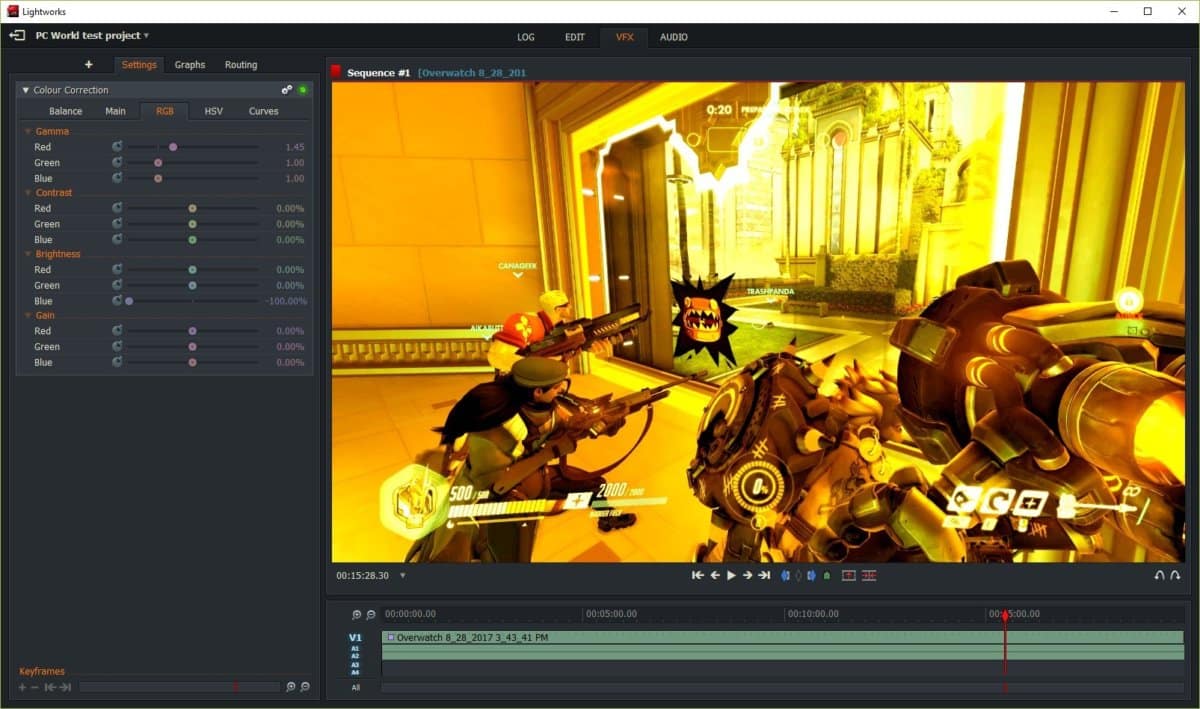

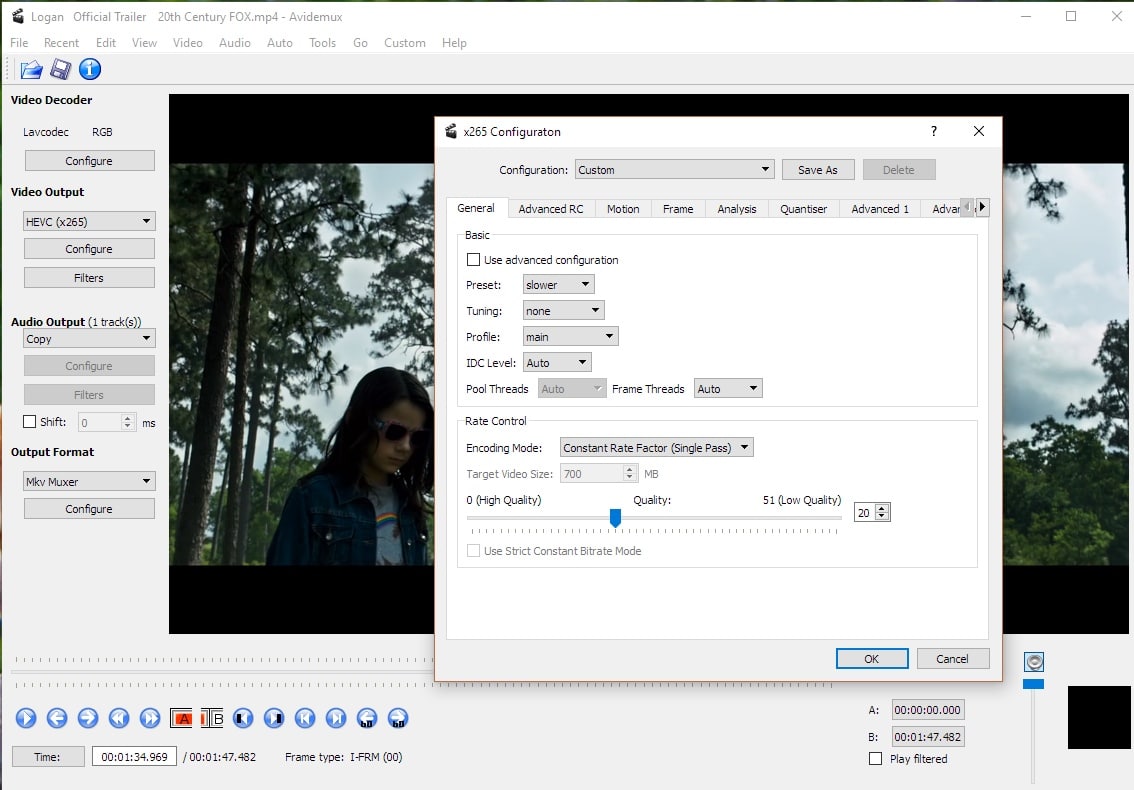
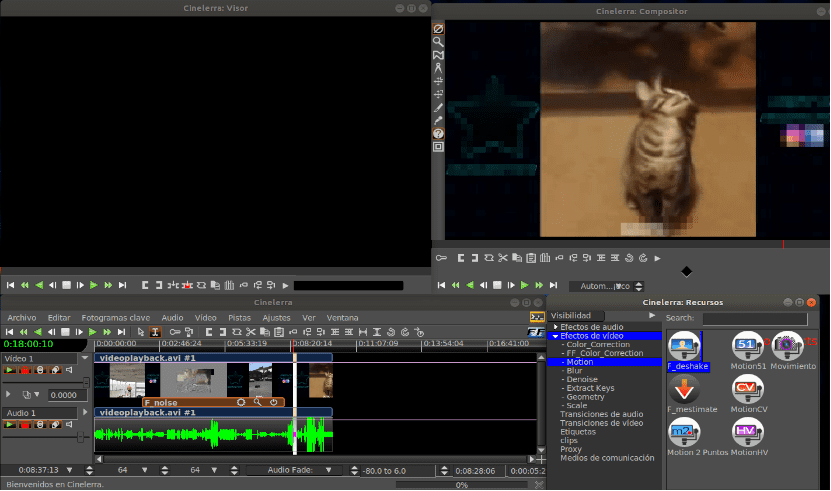

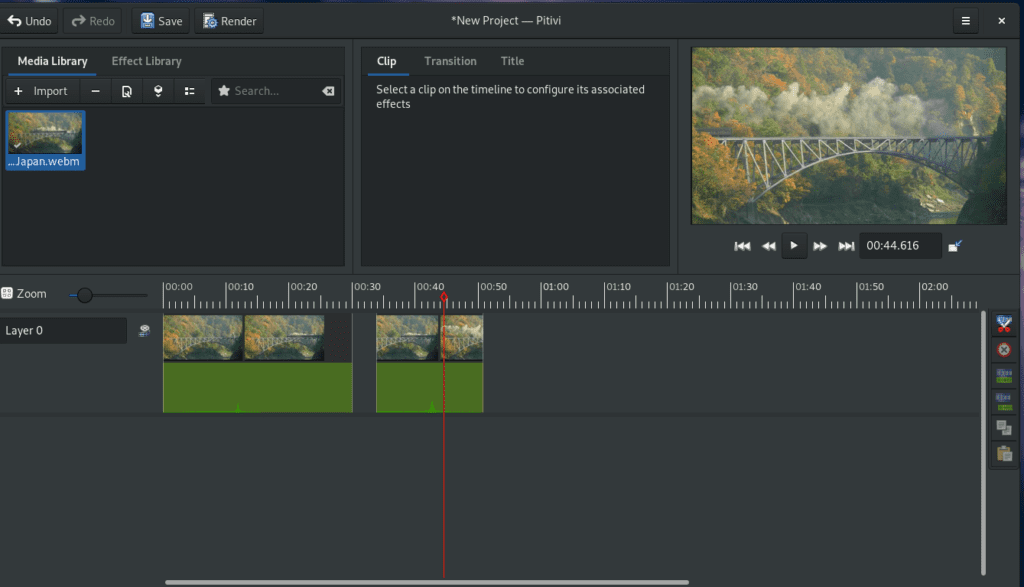
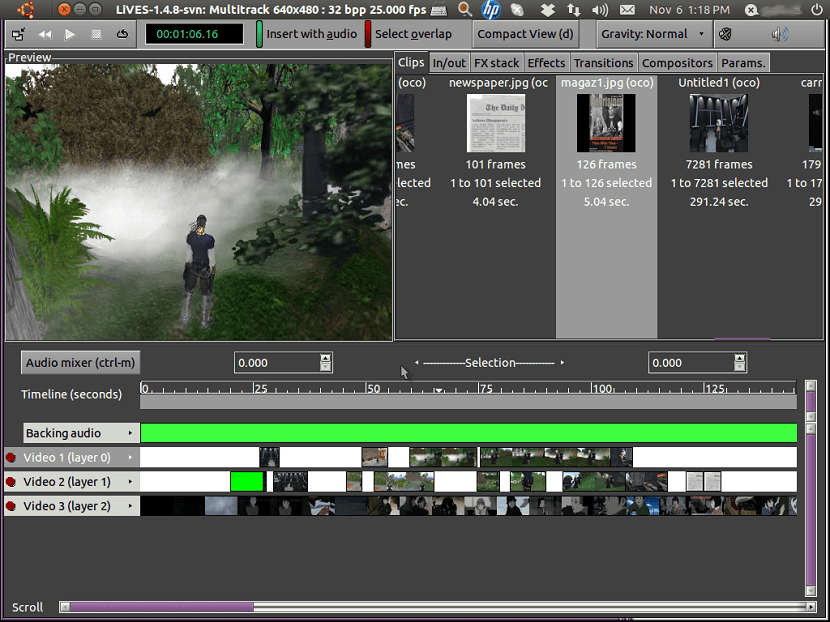
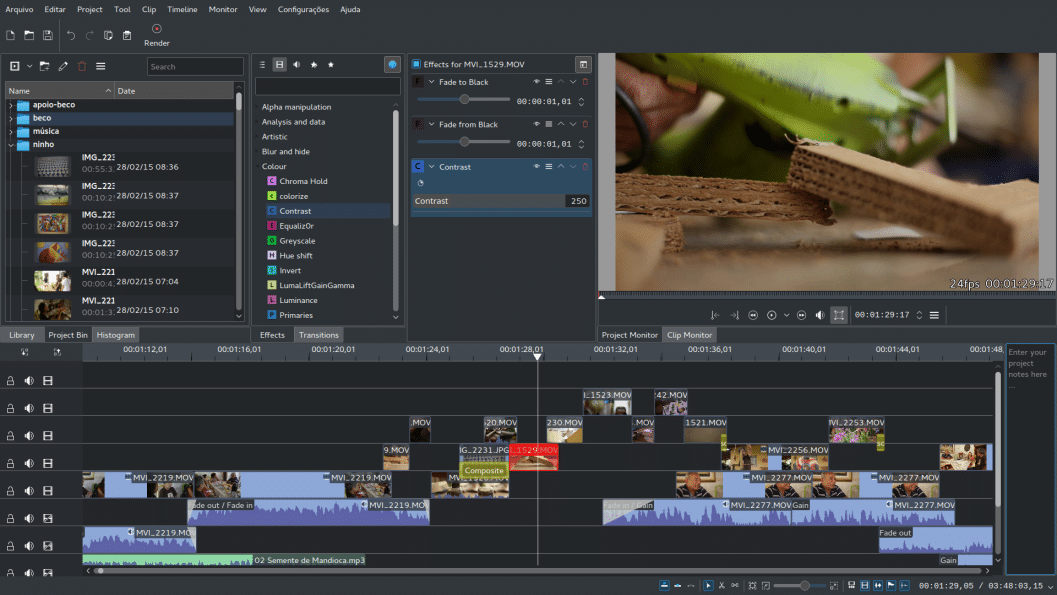
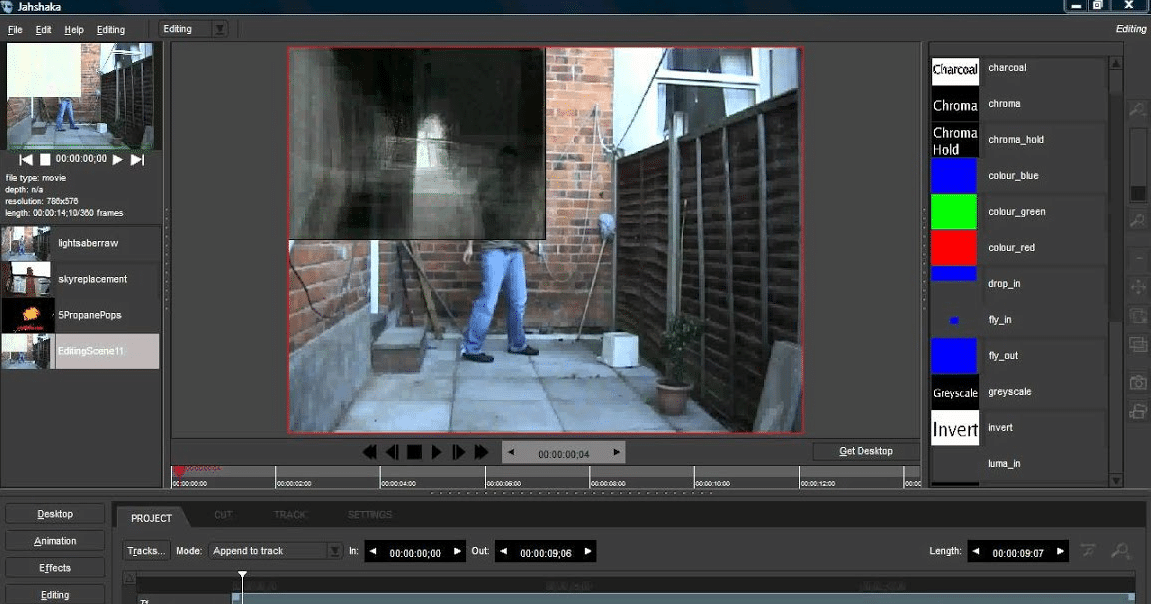
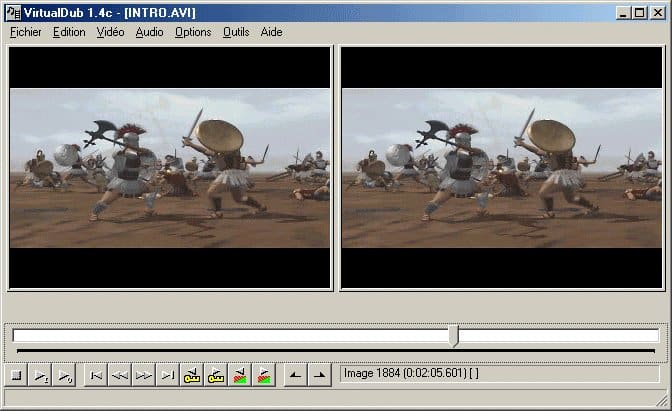
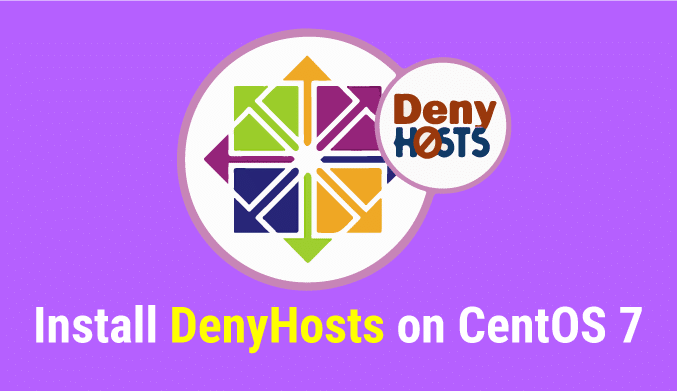
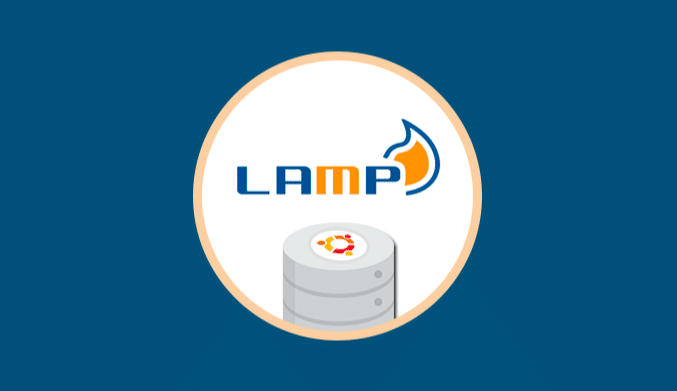
![How to Install MongoDB on Ubuntu 22.04 [Steps Guide]](http://www.linuxhaxor.net/wp-content/uploads/2024/01/Install-MongoDB-on-Ubuntu-22.04-768x512.jpg)