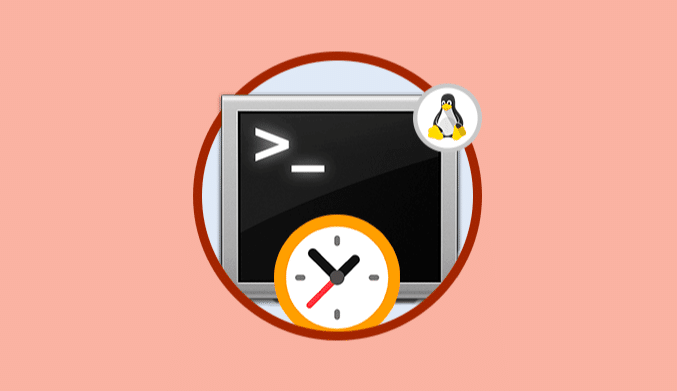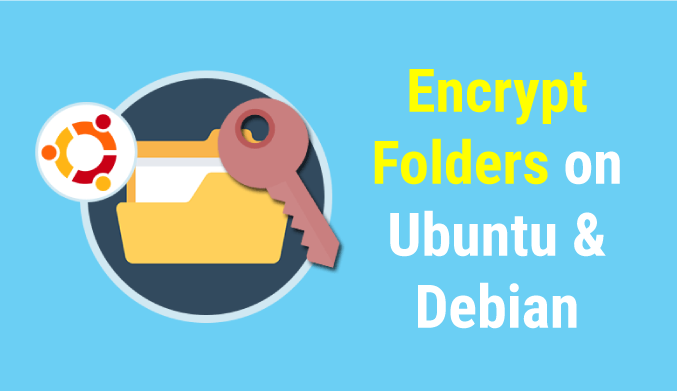11 Best Raspberry Pi Projects for Beginners in 2023
Raspberry Pi is an excellent small device that is affordable, highly portable, and user-friendly. However, when you first get started with Raspberry Pi, figuring out which projects to tackle first can be tricky.
These Raspberry Pi projects for beginners introduce the hardware and software capabilities of the Pi. Starting with any one of them will get you up and running immediately!
1. Adding buttons to Raspberry Pi
One of the few things missing from Raspberry Pi is a button. You can plug it in to power it on, start the operating system, and begin using the computer.
In short, the computer is crying out for a button, making it a great Raspberry Pi project for beginners. It is best to use a breadboard and other wiring, resistors, and the RPi.GPIO library to accomplish this. Are you an electronic newbie? This project is ideal.
2. Controlling LED lights with Raspberry Pi
Another simple project for Raspberry Pi beginners is learning to control LED lights through GPIO.
This involves building a simple LED circuit using a breadboard, two LEDs, two resistors, and some suitable wires. Once set up, you can control the circuit using Python. You will learn breadboard knowledge using Python and how to connect components such as LEDs and resistors safely.
3. Pi-driven motion sensor and alarm
Sensors and alarms are often tricky, but your Raspberry Pi can work with hardware through GPIO.
Creating a simple motion sensor and piezoelectric buzzer alarm will teach you the basics of using external hardware with Pi, and this project uses Python, so you will also start learning some of that.
All you need is any Pi model, a passive infrared sensor, a piezoelectric buzzer, a single resistor, and wires. A breadboard may also be helpful. Another option is to create an alarm system using an Arduino board.
4. Harnessing the power of Raspberry Pi digital frames
Although the components of this project may be more expensive than others, it produces a beautiful digital frame. It looks great on your mantelpiece, on the wall, or even by the bed.
Raspberry Pi, LCD screen, controller, and frame are all needed for installation and operation. You're ready to go if you have an old display or can source one from somewhere! We used the official Raspberry Pi touchscreen display, a reasonably priced component available on Amazon.
5. Raspberry Pi Web Interface
Setting up Raspberry Pi for remote control is a great way to learn some of the code your Pi needs to interact with the outside world.
This demo shows you how to turn on and off an LED on your phone via a simple user interface. Scripts are provided, so you don't need to go through the tedious coding process. Browsing through these scripts will teach you a lot about setting up web-based applications for Pi.
6. Adding a reset switch to your Raspberry Pi
Raspberry Pi has many great features that cater to various use case needs. One side effect of this is that it isn't easy to reset the device. Instead, you must restart the Pi using terminal commands or the desktop menu.
To solve this problem, you can add your switch. This simple Raspberry Pi project requires a pin jumper or push button switch and wires. Some terminal commands must be entered, but the Pi will be much easier to handle after the reset.
7. Make your printer wireless with Raspberry Pi
Wireless printers are great, and they are now affordable. But if Raspberry Pi can make old printers wireless with some simple commands. If your Pi model doesn't have built-in Wi-Fi, you can buy a $10 Wi-Fi dongle. Just plug in the Wi-Fi dongle, plug in the printer, enter some commands, and remote printing is enabled in minutes.
This is a simple Raspberry Pi project with an efficient purpose, so if you have an old printer lying around, try it!
8. Writing games from Scratch
One of the critical aspects of Raspberry Pi is to improve computing and programming skills. With the Raspbian operating system software, you can write games without programming.
Raspbian includes Scratch (a visual programming language for kids). You can use block-based programming to create basic games with a few mouse clicks. Our guide to creating basic games in Scratch will help you get started with programming.
9. Making music with Sonic Pi
Sonic Pi turns Raspberry Pi into a music-coding machine, allowing you to make music using basic programming skills. From sound effects and short samples to full songs, anything is possible.
Although Sonic Pi uses its programming language, translating songs into more traditional languages will teach you some principles. Give yourself enough time to play this game; it could be addictive!
10. Building a network game server
Especially suitable for newer Raspberry Pi models, the game server project is straightforward. All you need to do is ensure the Pi is connected to the network and install server software for the game you like from the command line.
Servers for various games can run on Pi, including Minecraft, Quake, FreeCiv, Terrarria, and OpenTTD. If you're running compatible matches on other devices, you can set up a network play session on Pi.
This is a good choice if you're looking for a simple Raspberry Pi project that doesn't require any wiring.
11. Using Raspberry Pi to announce your arrival
We'll end with this somewhat self-indulgent version. This beginner's Raspberry Pi project plays music when you enter the room. However, it requires additional hardware, including resistors and a reed switch.
Connect the reed switch to the door to play music or sound effects when the door is opened. This version requires wiring, coding, and connection to Pi's GPIO. Although this may seem complicated, this project is one of the simplest Raspberry Pi projects you can find.