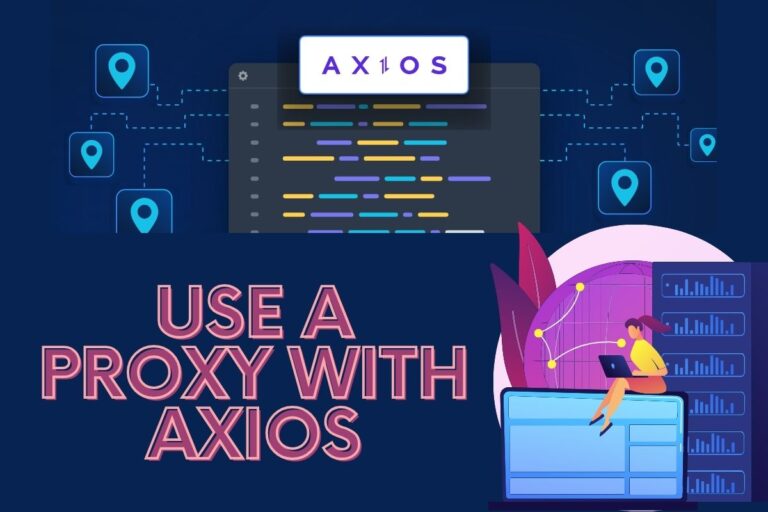How to Collecting Data to Map Housing Prices
Mapping housing prices using heatmaps is a great way to visualize real estate data. The map can highlight expensive areas, find bargains and reveal trends.
But first, you need to collect comprehensive housing data. This guide will walk through:
- Ideal data points to extract
- Powerful sources for housing data
- Methods to gather and parse listings at scale
- Creating an automated pipeline with Python
- Turning the dataset into an insightful map
Let's get started!
Data Points for Mapping
For an effective housing price map, these are key fields to collect:
- Location – Latitude and longitude to map each listing
- Price – Sale price or rent amount
- Size – Square footage or bedrooms/bathrooms
- Address – Street, city, state and zip code details
Optional helpful data includes:
- Type – Residential, condo, apartment, etc.
- Year built – Construction age
- Price history – If available
More data allows segmenting the map in interesting ways. But keep the core fields for mapping prices.
Sources of Real Estate Data
Some top sources for gathering housing data at scale:
- MLS Listings – Realtor associations publish searchable MLS databases. These contain comprehensive property details submitted by brokers.
- Aggregator Sites – Sites like Zillow, Realtor.com and Redfin aggregate listings across MLSs and other sources. Offer convenient search and extracts.
- Rental Listings – For apartments, sites like Apartments.com, Zumper and Rent.com have large databases.
- Real Estate Portals – In local areas, portals like Trulia, HotPads and Walkscore have extensive market coverage.
- Government Resources – HUD, Census Bureau and local assessor offices provide some public real estate data.
Choose sources with extensive market coverage in your regions of interest. MLS databases offer the most complete data but usually require paid access.
Extracting and Parsing Listings
Now let's look at ways to extract and parse real estate listing data from these sources.
Web Scraping
For sites without an API, web scraping is an option. The steps involve:
- Send requests – Crawl listing pages by mimicking a browser.
- Extract fields – Parse page HTML to locate and capture important data points.
- Handle pagination – Follow links to paginate through all listings.
- Store data – Output the scraped data to CSV, JSON or a database.
Challenges: Scraping can break when sites update their HTML. Creating a robust scraper requires coding skills and maintenance.
APIs and Database Access
APIs and database access offer a more sustainable method for pulling listing data.
- Use official APIs – Sources like Zillow and Realtor provide search APIs with pricing plans.
- Buy MLS database access – Paid MLS data feeds come with support and documentation.
- Automate API requests – Script API calls to download complete listing datasets.
- Convert to JSON/CSV – Parse the API response data into usable formats.
APIs handle site changes gracefully. The data also comes neatly structured, avoiding complex parsing.
Browser Automation
For sites without scraping APIs, automating a real browser can fill listing search forms and extract results.
- Launch browser – Use a driver like Selenium, Playwright or Puppeteer.
- Fill search criteria – Identify form fields and dynamically set filters.
- Extract results – Parse rendered results from browser DOM.
- Simulate pagination – Click next page links and extract additional listings.
Benefits: Bypasses scraping defenses and adapts to site changes.
Structuring the Dataset
With data extracted, we need to wrangle it into a structured format for mapping.
For example, we need to:
- Standardize fields – Map site column names to consistent names like “price” and “address”.
- Handle missing data – Set default values for empty fields like 0 for size.
- Normalize data types – Convert all prices to numeric values.
- Geocode addresses – Use Google/Bing APIs to get latitude/longitude.
- Calculate $/sqft – Derive useful metrics like price per square foot.
These steps help clean the data and enrich it for geospatial analysis.
Automating with Python
Let's look at a sample script to automate gathering housing data and preparing it for mapping:
from selenium import webdriver
import pandas as pd
from geopy.geocoders import Nominatim
# Launch browser and go to real estate site
browser = webdriver.Chrome()
browser.get("https://realtor.com")
# Search for listings in a city
search_box = browser.find_element("#searchbox-input")
search_box.send_keys("New York, NY\n")
# Extract listing data from each result
listings = []
for result in browser.find_elements(".jsx-3474439633"):
raw_address = result.find_element(".list-card-addr").text
beds = result.find_element(".list-card-details > .beds").text
price = result.find_element(".list-card-price").text
# Parse fields
listing = {
"price": int(price[1:-/mo]),
"beds": int(beds),
"address": raw_address
}
listings.append(listing)
# Save extracted data to Pandas DataFrame
df = pd.DataFrame(listings)
# Geocode addresses to get latitude and longitude
geolocator = Nominatim(user_agent="my-app")
df["latitude"] = df["address"].apply(geolocator.geocode).apply(lambda loc: loc.latitude if loc != None else 0)
df["longitude"] = df["address"].apply(geolocator.geocode).apply(lambda loc: loc.longitude if loc != None else 0)
# Output final DataFrame to CSV
df.to_csv("listings.csv", index=False)
This provides a template to adapt for different sites and data needs.
The key steps are:
- Launching a browser
- Extracting listing data
- Structuring into a Pandas DataFrame
- Adding geocodes
- Saving to CSV for mapping
Visualizing Prices on a Map
With a cleaned CSV dataset, we can start mapping the housing prices.
Here are some effective visualization options:
Pin Map
A simple way is a pin map showing a dot for each listing, colored by price. This conveys the density and distribution of properties.
Heat Map
For a clearer price visualization, use a heat map colored from low (blue) to high (red) based on $/sqft or rent amount.
Price Marker Map
Directly label each pin with the price or rent amount. This enables seeing the exact value at all locations.
Interactive Map
With tools like Dash or Folium in Python, build an interactive map to zoom, filter and explore listings.
The right visualization depends on your analysis goals. A heat map best highlights expensive regions, while pinned prices enable price comparisons.
Use Cases and Applications
Real estate price mapping enables unique insights, like:
- Finding undervalued neighborhoods
- Spotting gentrification early
- Comparing regional rent costs
- Seeing impact of new construction
- Analyzing price trends over time
Industries that can benefit:
- Real estate investors
- Urban planners
- Housing agencies
- Property appraisers
- Market researchers
With frequently updated data, the maps can reveal insights homebuyers, sellers, landlords and tenants can all capitalize on.
Key Takeaways
The main points about mapping real estate prices:
- Gather geo-tagged housing data from APIs, databases and scraping
- Focus on core fields like location, price, beds and size
- Automate parsing and structuring using Python
- Visualize as heat map, pin map or interactive version
- Analyze for trends and opportunities
Sophisticated visualizations like value heatmaps need comprehensive underlying data to be truly insightful. Follow the best practices in this guide to build your housing price map today.