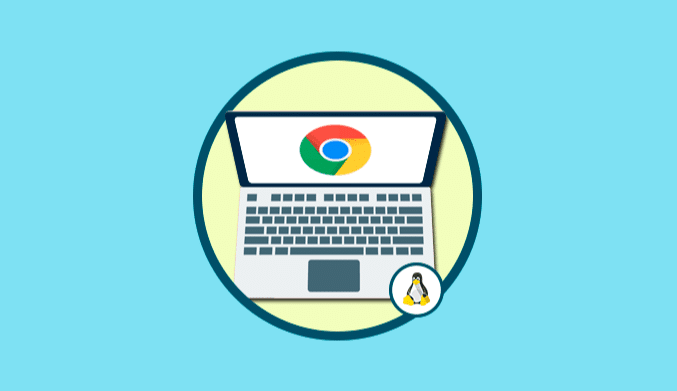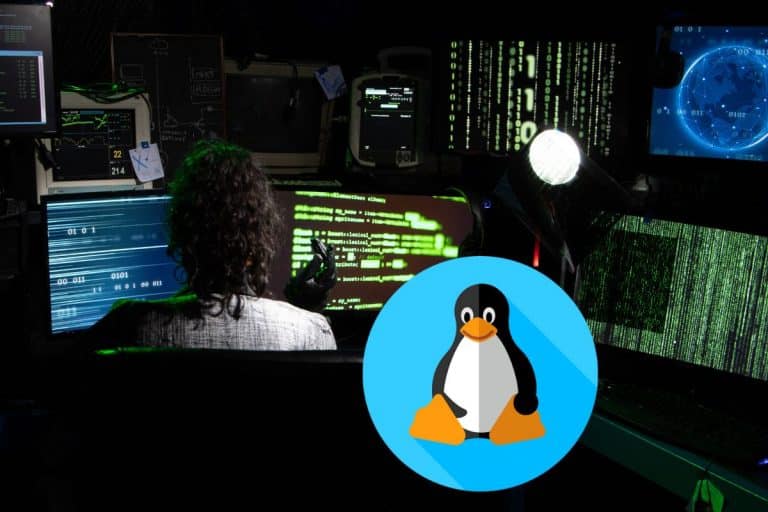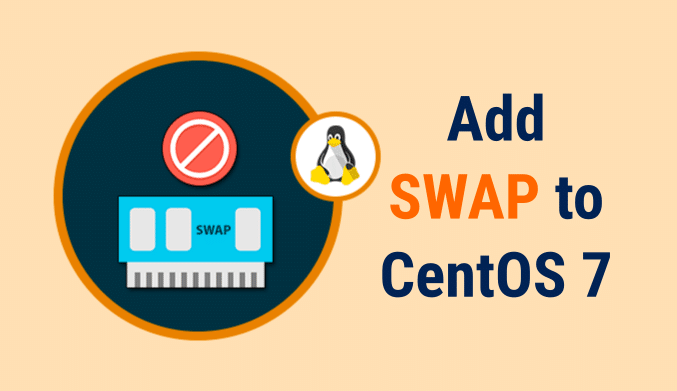10 Best Linux Distros for Programmers in 2023 [Ranked]
Are you a beginner or an experienced developer looking for the best Linux distro for your programming needs? Search, no further. In this article, we recommend some of the best distributions that can address your programming needs.
- Debian — Best Linux Distro For Programmers
- Ubuntu — Most Popular Linux Distro for Programmers
- Fedora — Great Non-Commercial Linux Distro Based on RHEL
- Arch Linux — Best Linux Distro That Gives You Full Control
- Raspberry Pi OS — Best Linux Distro for Raspberry pi Developers
Linux Distros for Programming and Developers
Linux distributions come in first when determining which operating system (OS) is best suited for programming and developers. This is because it combines GUI and CLI approaches, which is one of the reasons it differs significantly from all other operating systems. This is why many programmers consistently prefer Linux distributions over other operating systems. Besides, Linux distributions can help maximize the efficiency of developers.
Despite sharing a common source, Linux distributions (distro) can differ greatly from one another. Programmers prefer Linux-based operating systems for a variety of reasons. Yet even for experienced developers, choosing the best Linux distro can be difficult because of the wide range of options.
So, for developers who are already using Linux or who are considering switching, we have compiled a list of some of the top Linux distributions. But first, let's look at what makes Linux distributions good for programming.
What Makes a Linux Distros Good for Programming
Linux is an excellent choice for programming. However, a few things make this operating system a great choice for programming and development. Linux is an open-source operating system that is accessible to everyone, unlike other operating systems like Windows and MacOS. Due to Linux's open-source nature, thousands of users around the world are continually reviewing and patching its code. So as to address any vulnerabilities. Making it an operating system that is reliable and secure for programming.
Linux's strength in programming is also largely due to its lightweight operating system. Because of this, Linux is faster than Windows, which enhances your computer's performance. Linux is the solution, therefore, if programming is slowing down on your present machine or OS.
Its support for almost all programming languages, its superior terminal to the Windows command line, and its integrated support for SSH are just a few other features that make it a good operating system for programmers. among many other things.
Best Linux Distros for Programming and Developers.
With the features of Linux, we can now appreciate the significance of the Linux operating system in programming. It can be a major game-changer in your programming journey. However, I know your eyes are itching already to see the list of Linux distributions for developers. So, without further ado, let's get right into it.
Debian — Best Linux Distro For Programmers
- Min. Processor: 1GHz Pentium processor
- Min. RAM: 64 megabytes
- Min. Storage: A minimum of 920 MB
Debian is one of the first Linux distributions developed with stability in mind. Due to its steady production system, I believe this Linux distribution is the best overall. This is because of many other Linux distros, such as Ubuntu and all of its derived operating systems like Pop! OS is built on top of Debian's stable branch. You won't have a hard time locating and installing your preferred programming tools and libraries because Debian has one of the largest repositories of open-source software.
For experienced programmers and system administrators, it is the ideal programming environment. Unfortunately, Debian isn't the ideal programming operating system if you're a new Linux user. You have to search for Linux distributions that are user-friendly for beginners. Tools like Firefox, LibreOffice, VLC media player, and many others are pre-installed on Debian. As such, Debian has relatively few system requirements; therefore, it can work without issue on an old laptop or PC.
Pros & Cons of Debian
Pros:
- The Debian manual has a whole chapter dedicated to teaching users the fundamentals of programming.
- To make your work easier, Debian provides more than 50,000 free packages and utilities.
- It provides you with a programming environment that is completely stable with fewer bugs.
Cons:
- It is not a user-friendly operating system for beginners.
- Since the Kernel is old, it sometimes may not support the latest hardware.
Ubuntu — Most Popular Linux Distro for Programmers
- Min. Processor: 2 GHz dual-core processor
- Min. RAM: 1 GB and above
- Min. Storage: 25 GB of disk drive space
Another Linux distribution that needs no introduction is Ubuntu. Founded by Canonical in 2004, Ubuntu is the most popular Linux distribution in terms of development. It is a Debian-based Linux distribution with a huge community of users. So, there is a 99.99 percent probability that you can find the solution to any issue online. So, any developer, whether experienced or just starting out, can complete any programming task with Ubuntu. It is arguably referred to as the most user-friendly distribution of Linux.
Its popularity also provides a ton of developer-friendly forums and documentation, which is great when you're stuck with bugs during the development phase. Many tools, such as LibreOffice, Firefox, Thunderbird, and many others, come as part of the Ubuntu default installation. But there are a number of desktop environments you can choose from, including GNOME, deepin, Xfce, LXQT, LXDE, KDE, Mate, Budgie, and Cinnamon.
Pros & Cons of Ubuntu
Pros:
- Ubuntu has a huge user base that includes both official forums and third-party groups.
- There are several versions available for compatibility, including Ubuntu Studio, JeOS, Edubuntu, Kubuntu, and Xubuntu.
- You can easily locate apps and files using the keyboard keys.
Cons:
- It doesn't have driver support.
- It is less stable than other operating systems.
Fedora — Great Non-Commercial Linux Distro Based on RHEL
- Min. Processor: 2 GHz dual core processor or faster
- Min. RAM: 2 GB System memory
- Min. Storage: 15 GB of hard disk space
Another community-supported RHEL variant that offers more cutting-edge functionality is Fedora. Software developers can create specialized solutions for their consumers thanks to the ground-breaking, free, and open-source platform that Fedora develops for hardware, clouds, and containers. It is a sophisticated operating system that is user-friendly and created for developers and students working in a corporate setting. The Fedora Workstation edition of this Linux distribution is created specifically for developers. Hence, everything is accessible using the full suite of open-source languages, tools, and utilities provided by Fedora. Even project hosting and repositories, like COPR, exist to help you quickly make your builds and code available to the public.
Fedora also offers a fantastic developer portal for programmers. It includes specialized instructions for creating command-line, online, desktop, and mobile applications. So, because Red Hat supports Fedora, you can expect flawless operation during the development process.
Pros & Cons of Fedora
Pros:
- Better hardware support is provided by its newer kernel versions.
- It has the most recent version of the Gnome 3 shell desktop environment.
- It can be used to bridge CentOS and RHEL.
- It has a good developer portal with guidelines specifically for developers.
- Virtualization is well supported by it.
Cons:
- Compared to other distributions, its usability is less impressive.
- Similar to Ubuntu, it is unstable.
- When used with outdated hardware, it performs poorly.
Arch Linux — Best Linux Distro That Gives You Full Control
- Min. Processor: 1GHz of Processor
- Min. RAM: 512 MB of RAM
- Min. Storage: less than 2 GB of disk hard space
Similar to Debian, Arch Linux is another well-known Linux distribution. As such, it is an open-source distribution that offers greater operating system customization and control choices than Debian. That is to say, users have total control. You may have to modify every setting while installing it on your PC because it is so raw. Hence, it is more suited for developers or programmers who desire greater control and an operating system specifically designed for their tasks or requirements. The Arch Linux installation is barebones by default, but it can be adjusted and configured appropriately. The primary package manager for Arch Linux is Pacman, which was originally created for this Linux distribution.
A single installation is sufficient for Arch Linux. To install the most recent versions, make sure to update your packages each time a new version is released because Arch Linux has a bleeding-edge repository that is constantly updated.
Pros & Cons of Arch Linux
Pros:
- It is accessible through a third-party user package repository.
- It gives programmers full control of the system.
- It rolls out new releases frequently, making it the most up-to-date, stable software.
Cons:
- It has a slow installation process with many steps.
- It is not user-friendly.
Manjaro — Best Alternative to Arch Linux
- Min. Processor: Intel Atom 1 GHz Processor
- Min. RAM: 2 GB of RAM
- Min. Storage: 30 GB of disk drive space
If you're looking for a straightforward version of Arch Linux, the open-source Linux distribution Manjaro might be the best choice. It is the best alternative to Arch Linux because it is essentially a more user-friendly version of that operating system. The installation process requires little work and is simple to use. As a result, this distribution comes with Pamac and Octopi by default, enabling the installation of software using a graphical user interface. Despite being built on Arch Linux, it has a number of features, including a graphical installation similar to those seen in Linux Mint and Ubuntu.
Manjaro is available in three desktop environment editions: GNOME, PLASMA, and XFCE. Developers who want to go from a Windows OS to an Arch-based Linux OS should definitely consider it. Manjaro is also a wonderful Linux distro for developers because it has so many tools that can be customized.
Pros & Cons of Manjaro
Pros:
- It is based on Arch Linux, one of the oldest Linux distros.
- The kernels are managed through a GUI.
- It is easier to install.
Cons:
- It is not an operating system designed for servers.
Raspberry Pi OS — Best Linux Distro for Raspberry pi Developers
- Min. Processor: Quad-core 64-bit Processor
- Min. RAM: 4 GB of RAM
- Min. Storage: a minimum of 8GB micro SD card
As a Debian-based Linux distro, Raspberry Pi OS is a Unix-like operating system for developers looking to use Raspberry Pi for their projects. It was previously known as Raspbian. Nevertheless, it remains the officially supported operating system for the popular Raspberry Pi mini onboard computer. As such, because of its popular use in teaching the fundamentals of coding, this credit-card-sized computer has become a viral hit in schools.
Besides, this Linux distro is always improving. Hence, the key reasons why learning to code and creating projects with it are now simpler than ever. As such, the latest iteration of the Raspberry Pi is now a capable, stable, and functional computer. Its creators have even ensured that it integrates flawlessly with popular video conferencing software such as Zoom, Microsoft Teams, and Google Meet. Raspberry Pi OS features excellent programming tools like BlueJ, Node-RED, Greenfoot, Mathematica, Python, Scratch, and many more.
As such, it is the ideal operating system for developers interested in learning embedded systems programming.
Pros & Cons of Raspberry Pi OS
Pros:
- It is designed for novice programmers.
- Excellent documentation is provided.
- An excellent operating system for developers involved in Raspberry Pi projects
Cons:
- It isn’t an ideal Linux for regular PC users.
openSUSE — Best Linux Distro for System Admins
- Min. Processor: 2 GHz dual core processor or better
- Min. RAM: 2 GB of RAM
- Min. Storage: 40 GB of disk drive space
OpenSUSE is one of the most stable and well-built Linux distros for developers. Although this distribution doesn't get as much attention as Fedora and Ubuntu, it can easily compete with them. This is a result of its stable and professional development. With support for the GNOME and KDE desktop environments, OpenSUSE is a distribution targeted toward programmers and system administrators. Hence, there are two available releases of this Linux distribution: openSUSE Tumbleweed and openSUSE Leap. OpenSUSE Tumbleweed is a rolling release, whereas openSUSE Leap is a long-term support release (LTS) that offers essentially up-to-date stability.
Additionally, both openSUSE variants have open-source configuration and installation tools like YaST, openQA, KIWI, and Open Build Service (OBS), which can help developers tailor the installation to their requirements. Although the latest versions of openSUSE can be run within the Windows 11 environment, it isn't something that is recommended for beginners.
Pros & Cons of openSUSE
Pros:
- You get to determine your own server or desktop appearance.
- It's one of the best operating systems for system administrators.
- These recent releases are quite easy to download from upstream.
Cons:
- It is quite slow in contrast to its competitors like Ubuntu.
- In recent times, its documentation has been limited.
- It is not really for beginner developers.
Kali Linux — Best Linux Distro for Ethical Hackers and/or Security Programming
- Min. Processor: 2 GHz dual core processor or more
- Min. RAM: at least 2 GB of RAM
- Min. Storage: 20 GB of free drive space
Kali Linux is an open-source, Debian-based Linux system made for a variety of information security tasks, including security analysis, penetration testing, reverse engineering, and computer forensics. Kali Linux was mainly developed with cyber security experts, ethical hackers, and penetration testers in mind. This Linux distro comes loaded with more than 500 pre-installed penetration testing tools and utilities like John the Ripper, Nmap, Wireshark, and Burp Suite, among many others. It is an excellent OS that enables security and IT experts to evaluate the security of their systems.
Hence, it is a perfect Linux distribution for experienced developers and programmers. Interestingly, Kali Linux comes in either GNOME Shell, Xfce, or KDE Plasma desktop environments to keep the OS visually appealing and user-friendly. However, regardless of your level of experience as a programmer, Kali Linux has helpful documentation. This material can provide you with all the knowledge you need to understand Kali Linux.
Pros & Cons of Kali Linux
Pros:
- It comes with a ton of security and penetration-testing tools.
- It is user-friendly software for those familiar with the Linux environment.
- It's easy to install and set up.
Cons:
- It is slow.
- It is not a good choice for those new to Linux.
- It doesn’t allow you to save anything to your hard drive.
CentOS Linux — One of the Best Stable Linux Distro for Programmers.
- Min. Processor: 1.1 GHz Processor or better
- Min. RAM: 2 GB system memory
- Min. Storage: 6 GB of free hard drive space
CentOS Linux is basically a community-driven open-source operating system that is a variant of Red Hat Enterprise Linux (RHEL). As such, the CentOS Project comes in two variants: CentOS Linux and CentOS Stream. The CentOS Linux distribution is a rebuild of the currently released RHEL content, while the CentOS Stream contains content planned for upcoming RHEL minor releases. The CentOS Stream distro was visualized as an upstream development platform for distro developers. Meaning its repositories are rich with apps and tools that will help you set up your ideal development platform.
CentOS Stream receives packages and updates ahead of time in order to serve as a testbed for the commercial RHEL. This implies that users can get free enterprise-level software, making CentOS one of the most stable Linux distros for developers. Moreover, it features a robust YUM package manager with a large Red Hat Software Collection and CentOS repository to install programs required for development.
Pros & Cons of CentOS Linux
Pros:
- This Linux distribution is stable.
- It is a Linux distribution that has community support.
- It is an operating system that is easy to use.
Cons:
- It is not the best Linux distribution for a beginner.
- RHEL makes installing and removing packages a little challenging.
- CentOS is a terrible desktop operating system; it's only useful for servers.
Pop! _OS — Good Linux Distro for a Beginner Programmer
- Min. Processor: 64-bit x86 and ARM architectures
- Min. RAM: 4GB of RAM
- Min. Storage: 20GB of dive storage recommended
An American-based computer hardware company, System76, created Pop!_OS, an Ubuntu-based Linux distribution, for their hardware line. As such, it is an ideal, user-friendly Linux distro if you want to switch from Windows to Linux. With the aid of flatpak and solid driver support, Pop! OS also has good support for out-of-the-box software, which makes it a perfect choice for beginners. Moreover, Pop!_OS has outstanding support for AMD and Nvidia GPUs, allowing you to configure this OS for gaming. It has a modified GNOME desktop environment called COSMIC.
With its keyboard-driven tiling window manager, Pop!_OS improves the productivity of a programmer's workflow. To improve the user experience, it also has workspaces, smart window management, and shortcuts. It's interesting to note that Pop!_OS includes a recovery partition that can be used to refresh the system while keeping user files.
Pros & Cons of Pop!_OS
Pros:
- It is a Linux distribution that is user-friendly.
- Pop!_OS is optimized for the Raspberry Pi.
- During installation, hard drive encryption is an option.
- The installation procedure is straightforward and fast.
Cons:
- Pop!_OS does not permit dual booting.
- It is only available for 64-bit processor systems, i.e., it does not support older machines running on 32-bit.
FAQS
Q. Which is the best Linux distro for programmers?
The best Linux distribution for programmers and developers basically boils down to personal preference. Determining which Linux distribution is appropriate for you will mostly depend on the task you intend to complete with it. All of the Linux distributions mentioned above are excellent for programming, but not all of them are suitable for web development or security programming. In addition, several of the best Linux distros for developers are constructed using the same building blocks of older, general-purpose distributions.
Q. Is there a lightweight Linux distro for programmers?
By default, Linux distros are lightweight, which is why they are mostly preferred for programming tasks over others. However, there are a few of them that are really lighter than others. Some of these include Raspberry Pi OS, Debian, Ubuntu, and Arch Linux. This is because they do not consume as much of the system resources as Windows and MacOS do. So, if you are interested in a very lightweight Linux distribution, the list of distros we have mentioned should work very well and not put pressure on your system's resources.
Q. Which Linux distro for programmers have the best learning curve?
Of the few Linux distributions, Ubuntu, Fedora, Manjaro, and Raspberry Pi OS may have the best and simplest learning curves for beginners. This is because they are, in a sense, the most popular Linux distros for developers. They also have a strong community that mostly helps users solve their problems. On the other hand, due to the advancement of desktop environment technologies (GNOME and Xfce), many of the most current distributions offer user-friendly user interfaces (UIs) for simplicity of use. Ultimately, making the learning curve for anyone considering switching to the Linux operating system less steep.
Conclusion
You now have it. We are aware that picking the best Linux distribution for programming might be challenging given the wide variety of distributions available. As a result, we advise you to start with Ubuntu and then test out other operating systems as you go along that contain the features you desire. Also, you should be aware that each distribution has pros and cons of its own.
But you can turn practically any Linux System into a workstation for programming. For those switching from Windows to Linux, we have included some user-friendly distributions. To decide which distribution to choose, we advise you to review the list of distros we have covered again.