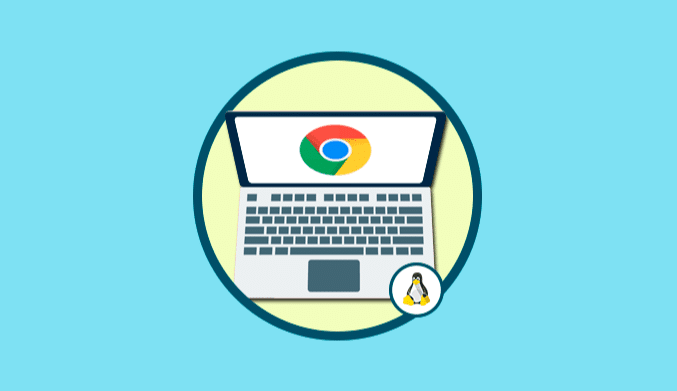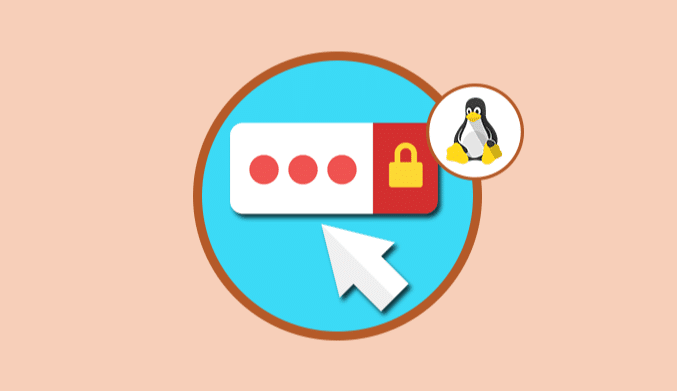How to Web Scrap in Perl [2023 Tutorial]
Perl is an extremely versatile language that is ideal to use for web scraping due to its simple syntax, great text parsing capabilities, and seamless integration with other languages like C++, Java, and Python.
In this complete guide for beginners, you'll learn how to build a Perl web scraper from scratch, step-by-step.
Here's what you'll learn:
- Perl web scraping basics with core libraries
- How to extract and store data from HTML
- Advanced techniques like web crawling
- Headless browser scraping for JavaScript sites
- Avoiding bot blocks with Bright Data proxies
And much more! Let's dive in.
Why Use Perl for Web Scraping?
Here are some of the main advantages of using Perl for web scraping:
- Fast and efficient – Perl uses very little system memory and CPU resources so web scraping scripts have great performance.
- Powerful text processing – Perl's regular expressions and string handling makes parsing HTML a breeze.
- Multi-language integration – Take advantage of libraries from Python, C++, Java and more for added functionality.
- Active open-source community – There are tons of scraping-related CPAN modules readily available.
While Python and JavaScript may be more mainstreamchoices, Perl is still a great option thanks to these strengths.
Step 1 – Install Perl and Web Scraping Modules
To follow along, you'll first need to:
- Install Perl on your machine
- Set up a project folder
- Install key CPAN modules
Here are the commands to run:
# Install cpanminus for easier module installation cpan App::cpanminus # Install key modules cpanm HTTP::Tiny HTML::TreeBuilder Text::CSV
That will get the main libraries we need:
- HTTP::Tiny – HTTP client to send requests
- HTML::TreeBuilder – HTML parser to process response
- Text::CSV – Export parsed data to CSV
Great, we're now ready to start scraping!
Step 2 – Make First Request and Get HTML
Let's start by using HTTP::Tiny to make a GET request to retrieve the HTML content of any web page.
We'll target ScrapeMe, an example e-commerce site:
use HTTP::Tiny;
my $http = HTTP::Tiny->new;
# Make GET request
my $response = $http->get("https://scrapeme.live/shop");
# Access HTML from response
my $html = $response->{content};
print $html;
When you run this, you'll see the full raw HTML from that URL print out.
So with just a few lines of code, we've programmatically retrieved the HTML that makes up a web page. Powerful!
Step 3 – Parse HTML and Extract Data
Now we have the HTML content, but what we really want is to:
- Parse the HTML to make it traversable
- Extract the actual data we want, like product names, prices etc.
For the first part, we use HTML::TreeBuilder which takes HTML and converts it into a parse tree that can be traversed.
For example, getting all product items:
use HTML::TreeBuilder; my $tree = HTML::TreeBuilder->new; $tree->parse($html); my @products = $tree->look_down( '_tag', 'li', class => qr/product/ );
Next, we can loop through each product node and use look_down() again to target child elements like name, price etc.
Let's save the data into a custom Product class:
package Product;
use Moo;
has 'name' => (is => 'ro');
has 'price' => (is => 'ro');
# And so on..
foreach my $item (@products) {
my $name = $item->look_down('_tag','h2')->as_text;
my $price = $item->look_down('_tag','span')->as_text;
push @products, Product->new(
name => $name,
price => $price
);
}
And there we have it – extracted structured data from a web page using Perl!
Step 4 – Export Scraped Data to CSV
Now that we have nicely parsed data saved into Product objects, let's export them to a CSV file for easy analysis later on.
use Text::CSV;
my $csv = Text::CSV->new;
open my $fh, ">", "products.csv" or die;
$csv->print($fh, [qw(name price)]); # header
foreach my $product (@products) {
my @row = [$product->name, $product->price];
$csv->print($fh, \@row);
}
close $fh;
The final products.csv will contain one product per row with the name and price columns.
This forms the foundation you can build on to extract any data for your web scraping needs!
Next let's look at some more advanced techniques.
Advanced Perl Web Scraping
So far we've covered the basics – but what about large sites, JavaScript pages, dealing with bot blocks?
Here are some pro tips for industrial-strength web scraping with Perl.
Automate Web Crawling
To scrape entire websites, you need to crawl across multiple pages like search results or category listings.
Here's some Perl code to traverse all pages:
my @queue = ("https://scrapeme.live/shop");
while (my $url = shift @queue) {
# 1. Fetch and parse page
# 2. Enqueue any new page links
push @queue, $tree->look_down(
'_tag', 'a', class => 'page-numbers'
);
}
This uses a queue to control the crawl order – standard computer science!
Headless Browser Scraping
Many sites use JavaScript to load content dynamically. In these cases, a static HTML parser won't be enough.
We'll need to use a headless browser like Selenium that can render JavaScript.
Install Selenium::Chrome module, and try:
use Selenium::Chrome '';
my $driver = Selenium::Chrome->new;
$driver->get("https://scrapeme.live/shop");
my @products = $driver->find_elements('li.product');
This automates an actual Chrome browser to visit the URL and extract data – effortlessly handling JS!
Avoid Blocks with Bright Data Proxies
A common issue is websites blocking scrapers via methods like detecting traffic volume or unconventional access patterns.
The easiest way to prevent blocks is by using proxy rotation services like Bright Data to mask scrapers.
Just set the HTTP client to use Bright Data proxies:
use HTTP::Tiny;
my $http = HTTP::Tiny->new(
proxy => 'http://<USERNAME>:<PASSWORD>@proxy.brightdata.com:22222'
);
my $response = $http->get("https://target.site");
And Bright Data will hide every request behind fresh residential IPs to enable scraping without interruptions.
Conclusion
And that wraps up our guide on web scraping with Perl – hopefully you now feel empowered to start scraping!
Here are some of the key takeaways:
- Perl is fast, efficient, and has great text processing for HTML data extraction
- Libraries like HTTP::Tiny and HTML::TreeBuilder make it easy to parse pages
- Master techniques like smart crawling and headless browsers to build advanced scrapers
- Leverage Bright Data proxies to avoid bot blocks for seamless data collection
For even more details, be sure to check out the official documentation for libraries like HTTP::Tiny and HTML::TreeBuilder.
You can also get bright ideas from the Perl section of Scrapfly, a web scraping hub.