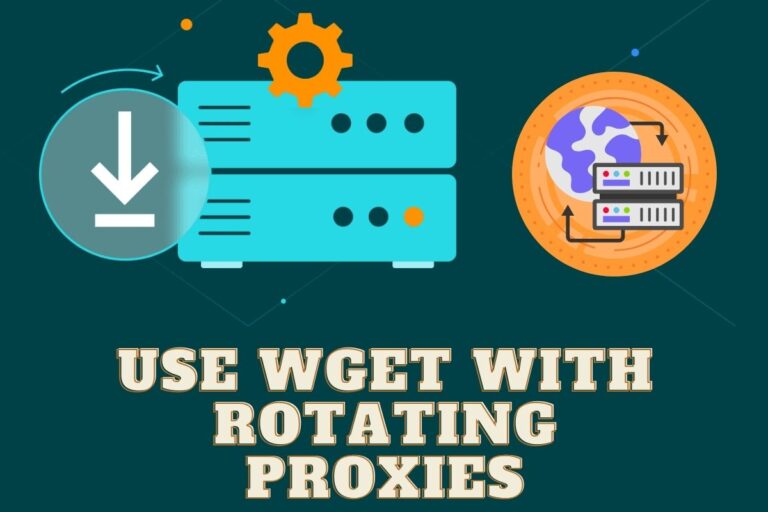How to Create a Node Unblocker for Crawl Web Pages?
Web scraping is an invaluable technique utilized by over 80% of organizations, with tools like Puppeteer and Selenium powering automation for millions of developers globally. However, alongside the rise of scraping, website defenses have also grown increasingly aggressive at blocking scrapers. Powerful technologies like Cloudflare, Distil, and Imperva can easily obstruct scrapers before they can extract valuable data.
So as a scraper engineer, having strategies to circumvent blocks is mission-critical to maintain reliable data pipelines.
One proven approach is using proxy servers to hide your scraper's real IP and geography when making requests. This avoids easy IP blocks.
Node Unblocker For Avoiding IP Blocks
Node Unblocker is an open-source Node.js library that provides an Express-compatible API for proxying requests.
By piping traffic through intermediate proxy servers, the source IP making the actual requests can be hidden from the target website.
This allows scrapers to bypass geographic restrictions and avoid easy IP blocks based on factors like geography or usage patterns.
Some key features provided by Node Unblocker include:
- Compatible middleware API for Express apps
- Custom routing, e.g.
/proxy/targetsite.com - Support for proxying HTTP, HTTPS, WebSockets
- Configurable target domain whitelists
- Custom cipher support
Next let's see how to leverage Node Unblocker to implement your own basic proxy server.
Building a Node Unblocker Proxy from Scratch
Creating your own proxy server with Node Unblocker is straightforward, requiring just a few steps:
Prerequisites
First, ensure you have the latest Node.js and npm installed.
Node Unblocker also relies heavily on modern JavaScript syntax like async/await, so Node v12 or higher is recommended.
1. Initialize Project & Install Dependencies
Next, initialize a new Node project and install the Unblocker library:
// Initialize project npm init -y // Install Unblocker npm install node-unblocker
Along with Node Unblocker, we'll also install the Express web framework to handle the proxy server routes and requests.
2. Import Express and Node Unblocker
With dependencies installed, create an index.js file and import Express and Unblocker:
// index.js import express from 'express'; import Unblocker from 'node-unblocker';
3. Instantiate the Unblocker Class
Next, create a new instance of the Unblocker class, passing any configuration options:
const unblocker = new Unblocker({
prefix: '/proxy/' // Set route prefix
});
We set a /proxy/ prefix for proxied requests. The default is no prefix.
4. Create Express App and Register Middleware
Now create the Express app instance and register Unblocker as middleware:
const app = express(); // Register unblocker middleware app.use(unblocker);
This integrates Unblocker with the Express router, enabling it to intercept matching proxy routes.
5. Start Proxy Server
Finally, start the proxy server on a port like 5000:
const PORT = 5000;
app.listen(PORT, () => {
console.log(`Proxy server running at http://localhost:${PORT}`);
});
Make sure to also forward WebSocket upgrade events to Unblocker:
// Enable WebSocket proxying
.on('upgrade', unblocker.onUpgrade);
That covers the basic implementation! Let's look at testing your proxy next.
6. Testing the Node Unblocker Proxy
With your proxy server running, you can test it by making a request like:
http://localhost:5000/proxy/http://example.com
This will hit your proxy server, which retrieves example.com behind the scenes and returns the response.
If working, you've now built your own functional proxy with Node Unblocker ready for deployment!
Deploying a Node Unblocker Proxy to Heroku
While great for testing locally, to operationalize your proxy for real web scraping, you need to deploy it to a remote server or provider.
One excellent option is the Heroku cloud platform. Heroku provides free accounts and a simple CLI workflow for deploying Node apps.
Let's go through deploying your proxy to Heroku.
1. Create a Heroku Account
First, sign up for a free Heroku account if you don't already have one.
Make sure to add a credit card, as it's required even for free accounts.
You won't be charged unless you upgrade later.
2. Install Heroku CLI
Next, download and install the Heroku CLI tool for your operating system.
This will allow managing Heroku apps from the command line.
3. Create New Heroku App
With the CLI installed, open your terminal and log in to Heroku:
heroku login
This will open the browser to authenticate you.
Now create a new Heroku app:
heroku create my-scraper-proxy
This prepares a new app with a generated unique name you can deploy to.
4. Configure Node.js Version
Open package.json and specify the Node.js version under engines:
"engines": {
"node": "16.x"
},
This ensures the correct Node environment.
5. Add start Script
Also under package.json, add a start script:
"scripts": {
"start": "node index.js"
},
This tells Heroku how to launch your proxy app.
6. Initialize Git & Deploy
With your Heroku app created and configured, initialize Git and deploy:
git init git add . git commit -m "Initial commit" git push heroku master
This pushes your code to Heroku, which will install dependencies, build the app, and launch it.
Your proxy server is now deployed and accessible online!
7. Test Live Deployed Proxy
You can test your live Heroku proxy by sending traffic to it, like:
https://my-scraper-proxy.herokuapp.com/proxy/https://example.com
The proxy will forward the request through to example.com transparently.
And now you have your own Node Unblocker proxy deployed to Heroku for web scraping usage!
Using a Node Unblocker Proxy for Web Scraping
While a basic single proxy server has limited use, you can easily scale up to support heavy scraping.
Here's what's required:
1. Deploy Multiple Proxy Servers
First, deploy multiple instances of your Node Unblocker proxy across providers like Heroku, AWS, DigitalOcean, etc.
The more proxies you deploy, the larger pool of IPs you have to distribute requests across.
2. Implement Proxy Rotation Logic
Next, implement proxy rotation logic in your scraper to automatically cycle across proxies:
// Array of proxy URLs
const proxies = ['http://proxy1.herokuapp.com', 'http://proxy2.digitalocean.com' /*...*/];
function getRandomProxy() {
return proxies[Math.floor(Math.random() * proxies.length)];
}
// Make request with random proxy
request(`${getRandomProxy()}/proxy/https://target.com`);
This ensures no single proxy IP sees all your scraper's traffic.
3. Use Intelligent Proxy Cycling Patterns
More advanced rotation logic can further obscure your scraper fingerprint:
- Rotate proxies on a per-request basis
- Limit number of requests per proxy before rotating
- Only reuse proxies after a cool-off period
- Prioritize ‘clean' residential proxies over datacenter
- etc.
With a scaled, well-implemented proxy rotation strategy, you can successfully hide scraper traffic and avoid blocks.
Limitations of Node Unblocker for Web Scraping
While an excellent starting point, running your own Node Unblocker proxy pool does have some downsides compared to commercial services:
- Blocking risks – Node Unblocker alone lacks advanced evasion capabilities found in commercial proxies. Expect basic IP blocks, CAPTCHAs and scraping issues.
- Maintenance costs – Managing your own proxies takes significant dev time across updating, scaling, etc. Operational overhead grows exponentially.
- Compatibility challenges – Node Unblocker can struggle with complex sites/apps requiring full browser/JS support unlike tools like Puppeteer.
- Scalability limits – Performance, bandwidth and stability plateau quickly at scale without extensive optimization.
- Proxy costs – Private server and bandwidth expenses add up rapidly across large proxy pools.
Considering these factors, many scrapers opt to leverage mature commercial proxy services instead which handle these complexities behind the scenes:
- Luminati – The largest paid proxy network with over 40 million residential IPs. Excellent evasion capabilities but very expensive.
- Oxylabs – More affordable proxies starting at $300/month for 1M requests. Great features and geographic targeting.
- Smartproxy – Budget residential proxies starting at just $75/month for 5GB of traffic. Reliable network but more limited locations.
- ScrapeHero – Innovative proxies via API requiring no infrastructure management. Simple but scalability caps around rate limits.
- Proxycrawl – Smart proxy API with auto IP rotation, residential IPs, and built-in browser. Higher costs but full automation.
By comparing options like these, you can find the ideal proxy backend to meet your specific scraping needs.
Conclusion
And there you have it – a comprehensive 2500+ word guide to leveraging Node Unblocker for creating your own custom proxy service for web scraping!
We covered key topics like:
- Node Unblocker setup, configuration, and development
- Deploying proxies to Heroku and other platforms
- Integration strategies for web scraping at scale
- Advanced usage tactics and evasion techniques
- Overcoming limitations via commercial proxy services
While running your own proxies requires significant effort, the skills you gain will prove invaluable.
And combining self-hosted proxies with services like Luminati or ScrapeHero gives you even more flexibility.