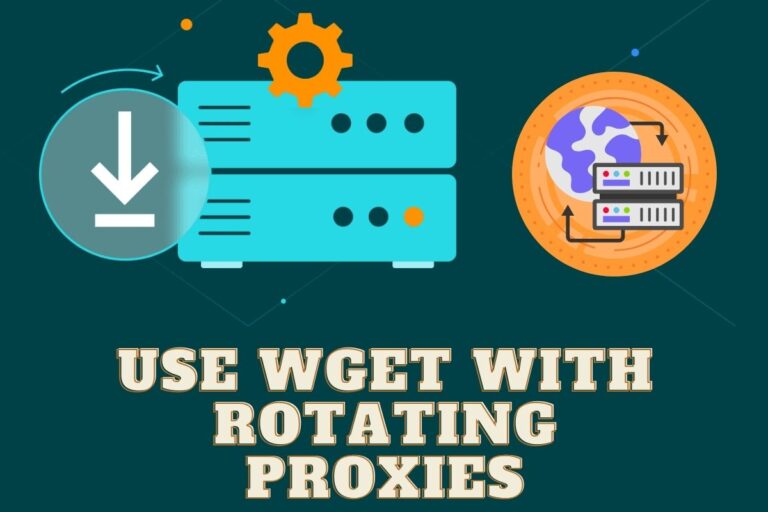What are Cloudflare Errors 1006, 1007, 1008 and How to Fix
Access Denied If you've ever encountered mysterious access errors like 1006, 1007, or 1008 when trying to visit certain websites, the issue likely stems from Cloudflare protections blocking your access.
As one of the leading CDN and DDoS protection services, Cloudflare helps shield sites against various cyber threats. However, as an end user, you may occasionally find yourself wrongly flagged and denied entry.
Let's break down what each Cloudflare error code means and when you might run into roadblocks:
Cloudflare Error 1006
This error indicates the web server actively blocked your request, often because your traffic seems suspicious or bot-like. Sites want to stop scrapers and crawlers from harvesting their data, so they set up firewall rules through Cloudflare to identify and deny non-human access.
Cloudflare Error 1007
You may receive error 1007 due to a web application security rule that flagged your activity. If the site senses possible malicious intent or harmful input in your requests, Cloudflare will instantly block further access.
Cloudflare Error 1008
This error code relates specifically to Cloudflare's Rate Limiting rules, which restrict traffic volume from a single IP address. If you send too many rapid requests, you may trigger flood protections and face access denials.
Overcoming Cloudflare Blocks with BrightData Proxies
The good news is that you can avoid or resolve Cloudflare errors 1006 through 1008 by making your web requests appear more human. This is where BrightData's premium proxy networks come in handy!
Here are three easy ways that BrightData proxies help you seamlessly access sites shielded by Cloudflare:
- Hide Behind Residential IP Addresses BrightData offers millions of residential proxy IP addresses spanning hundreds of networks globally. When you route your web traffic through BrightData proxies, your requests originate from real household IP addresses instead of a single suspicious source. This network diversity effectively masks bot-like activity and gives your web scraping and data collection efforts the appearance of human web browsing.
- Automatically Rotate IPs for Each Request Sophisticated sites can still detect web scraping bots if the same IP address makes too many consecutive requests. BrightData handles this by automatically rotating proxy IPs with each request so your traffic mimics many different users. This prevents triggering any Flood Protection or Rate Limit rules enforced by Cloudflare error 1008.
- Scrape Data Cleanly Without CAPTCHAs or Blocks
BrightData leverages advanced proxy groups, custom headers, and other proprietary avoidance measures to avert bot detection across even heavily protected sites. By scraping through BrightData, you can avoid facing reCAPTCHAs, blocks from sites' firewall policies, or Cloudflare errors 1006 and 1007 that accuse your traffic of being malicious. This enables reliable data extraction without disruptions.
Additional Tips for Avoiding Cloudflare Blocks
Beyond proxies, a few other techniques can further help your web scraping and data gathering activities go undetected:
- Rotate browser user agents frequently so each request spoofs a different device type, browser, and operating system
- Insertrealistic human-like delays between scraping requests
- Avoid intensely high request volumes that clearly signify non-human activity
The combination of BrightData's residential proxies with additional bot-masking measures gives you the best ability to gather website data without facing Cloudflare access errors 1006 through 1008.
Conclusion
Resolving Cloudflare Errors To recap, Cloudflare errors 1006, 1007, and 1008 stem from blocked access triggered by firewall policies, malicious input detection, or rate limiting rules. By funneling your web traffic through BrightData's network of 72+ million residential IPs while mimicking human behavior, you can bypass these restrictions to scrape data cleanly.